How to Setup a multi-user conference call or use it as wireless headset training station with Plantronics CS540, CS510, CS520, CS530
First you will need an extra headset from the CS500 family (either from another CS500 system or a spare CS500 wireless headset). You can add up to three (3) additional headsets during the conference call (or in a training situation). Below are detail instructions to to setup it up:
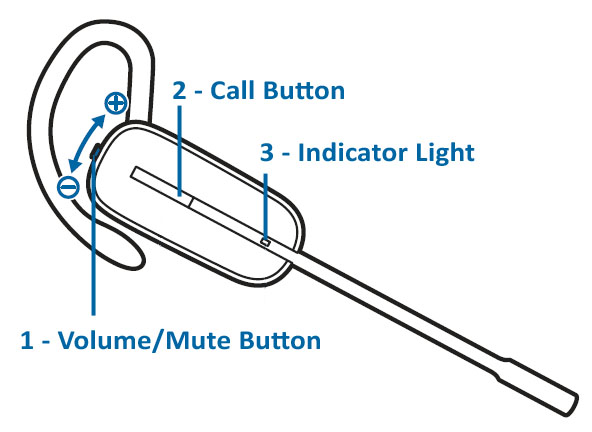
When the extra headset is the same model as the primary headset
During the active call, place the guest (extra) headset into the primary user’s charge cradle (this connects the headset to the base).
When the base subscription indicator light stops flashing white and becomes solid white, a tone sounds in the primary headset, indicating a guest wishes to join the call.The primary user should press the call button (see picture) to accept the guest headset within 10 seconds or the request is terminated and the guest hears an error tone in their headset.
When the extra headset is a different model (i.e. CS510 on a CS540 base) than the primary headset
Briefly press the base subscription button while the base has an active link.
Press the guest headset volume up button until the indicator light turns on.
When the base subscription LED stops flashing white and remains solid white, the request to join will be heard in the primary user’s headset and the primary user will have to press their call button within 10 seconds to accept the guest.
How to exit a headset conference/training
Guests headsets can remain as guests through multiple calls. To remove a guest headset, press the guest headset’s call control button or dock the primary user’s headset in the charge cradle. A single tone sounds in the master headset as each guest leaves the call.





