Plantronics Savi WO100, WO200, WO300, WO350 Wireless Headset FAQ and Trouble shooting Tips:
Q. What’s the different between the different Plantronics Savi Office models?
A. The only difference between Savi Office models is their style of headset.
Plantronics WO100 uses a convertible earpiece that uses either a headband or an ear loop, which weighs 25 grams.
Plantronics WO200 uses an on-the-ear earpiece, which weighs 27 grams.
Plantronics WO300uses a monaural headset (covering one ear), which weighs 72 grams.
Plantronics WO350 uses a binaural headset (covering both ears), which weighs 94 grams.
Q. What do the indicator lights mean on the Savi base?
. 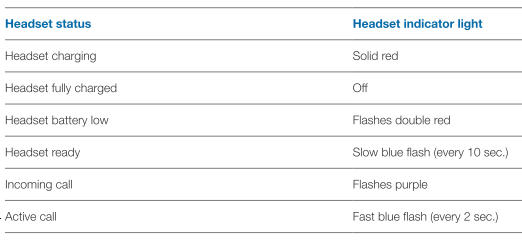
Q. How do I Pair or re-sync my Savi headset to the Savi Base?
A. Savi Subscription (re-sync/pair with the wireless headset base):
The headset and base unit are supplied subscribed/sync to each other. However, if you wish to use a replacement headset with your existing base, the units can be subscribed to each other by the following method:
- Ensure your replacement headset is fully charged.
- Power the headset off by pressing and holding the call control button for six seconds. The headset indicator light will be red for four seconds.
- Place the headset in subscription mode by pressing and holding the call control button until the indicator light flashes red and blue.
- Place the base in subscription mode by pressing and holding the subscription button on the base for two seconds, the subscription light will flash red and blue.
- When the subscription light on the base goes solid blue, the headset and the base are subscribed to each other
Q. Plantronics Savi Basic Troubleshooting Question and Tips:
I can’t hear a dial tone at the headset.
- Make sure your headset is charged.
- Make sure your headset is subscribed to base..
- Press the call control button on your headset.
- Make sure the lifter is lifting the handset high enough to operate the hookswitch; set to a higher setting if necessary.
- Adjust the configuration switch on the base until a dial tone is heard.
- Fine-tune the listening volume with the call control button.
- If the volume is still too low, adjust the master listening volume on the base.
I hear static.
- Make sure there is at least 30 cm between your base and your computer, and 15 cm between your base and your telephone.
- If adjusting the distance doesn’t help, your headset is going out of range; move closer to the base.
The sound is distorted.
- Lower the desk phone speaking volume and/or desk phone listening volume on the base. For most telephones, the correct setting is position 3.
- If your desk phone has a volume control, lower until the distortion disappears.If the distortion is still present, adjust the headset volume control to lower the headset speaker volume.
- If the distortion persists, lower the Desk Phone Listening Volume on the base.
- Make sure there is 30cm between your base and your computer, and 15 cm between your base and your telephone.
I hear echo in the headset.
- Adjust the Configuration Switch. The most commonly used position is “A”, which is the default position.
- Lower the Desk Phone Listening Volume on the base. For most telephones, the correct setting is position 3.
- If the audio level is too low in this position, adjust the headset volume control to increase the headset speaker volume.
- Lower the Desk Phone Speaking Volume on the base. For most telephones, the correct setting is position 3.
- If your speaking volume is too low for your listener in this position, adjust the position of the headset to make sure the microphone is as close as possible to your mouth.
People I talk to can hear a buzz in the background.
- Move the base further away from your phone.
- Base power supply is plugged into a power strip. Plug the power supply into the wall directly.
Talk time performance is significantly degraded even after a full recharge.
- Battery is wearing out. Call us 877-999-3838, we have replacement batteries.
The handset lifter is installed, but does not lift the handset.
- Ensure the handset lifter power cord is firmly pushed into the handset lifter jack on the base.
The call is dropped.
- Headset is out of range with base. Walk back into range.
- Battery is low, charge the battery.
What do I do when I loose sound in my Savi headset if I change the balance setting in the computer?
- Most Plantronics Savi headsets are mono devices and changing the stereo balance in the computer can turn off the sound in the headset. Solution: Keep the computer balance set to the middle position. Contact Plantronics Tech Support for additional help at 800-544-4660





