Trying to connect a Plantronics wireless headset and APC-45 hookswitch (EHS) to your Cisco SPA525G phone?
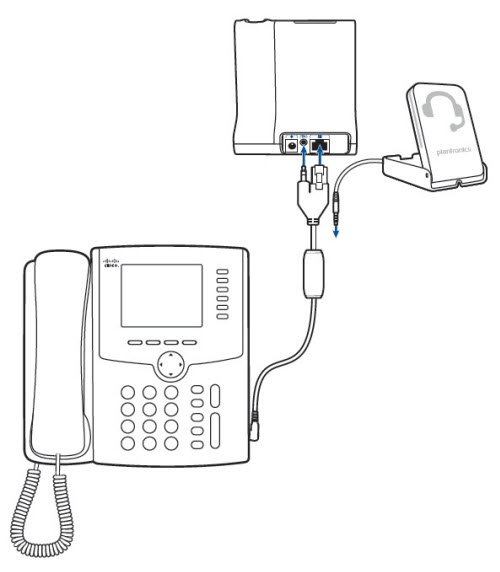
You need an open browser on your computer and the IP address of the phone.
FINDING THE IP ADDRESS OF PHONE
Step 1: Press SETUP
Step 2: Select STATUS > NETWORK STATUS
Step 3: Scroll to until you see the IP address, the sub network and the default gateway.
NOTE: It is important that the PC and the phone are on the same sub network. If they are not, you need to change the sub network on your computer to match the phone’s sub network or connect the phone to the PC using an network cable (Ethernet cable).
PROGRAMMING EHS MODE USING BROWSER
Step 1: Type the phone’s IP address in the address bar of your PC’s browser and press ENTER
Step 2: Select VOICE > USER > AUDIO
Step 3: Use the pull down menu to select PLANTRONICS





