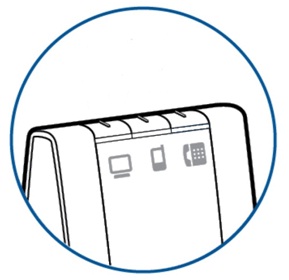How to pair and use Plantronics W740 with your Bluetooth Cell Phone
Most of our modern day cell phones (smart phones) can be paired to multiple Bluetooth headsets and Bluetooth hands-free devices, but it can only be connected to one device at a time. Follow the instructions below to pair your Cell phone to the Plantronics W740.
- First you hold down the Bluetooth pairing button for 4 seconds on the Plantronics Savi 700 base until the indicator light flashes red and blue. The base will stay like this for 10 minutes. If it goes off, you will need to press it again.
Place your Bluetooth compatible cell phone in Bluetooth search mode. Select “Savi 7xx” from the list of found devices.

- When prompted, enter “0000” as the passcode
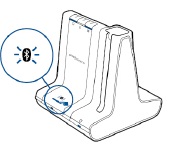
4. On the W740 base, the Bluetooth indicator LED will turn solid blue when the base has an active connection with the cell phone.
How to Make a Cell Phone Call
1. While wearing the Plantronics W740 wireless headset, press the base mobile button.

2. Make a test call using your newly paired cell phone
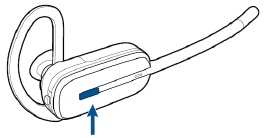
3. End the call by pressing the headset call/end button on the W740 headset.