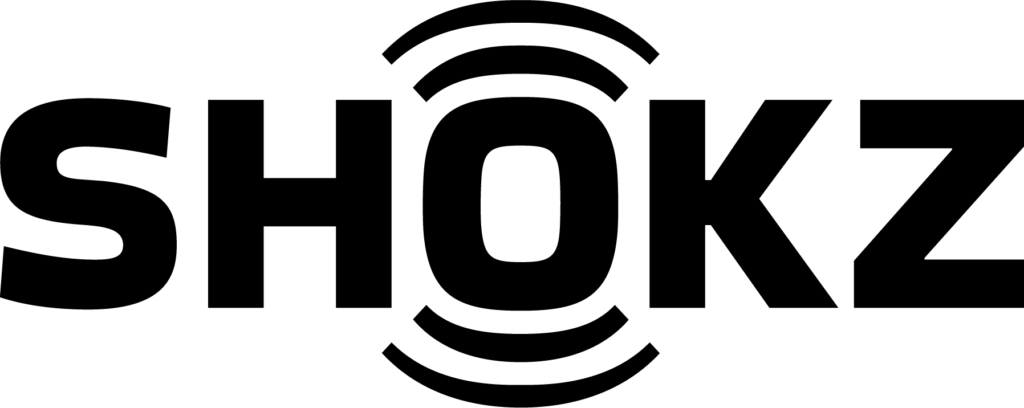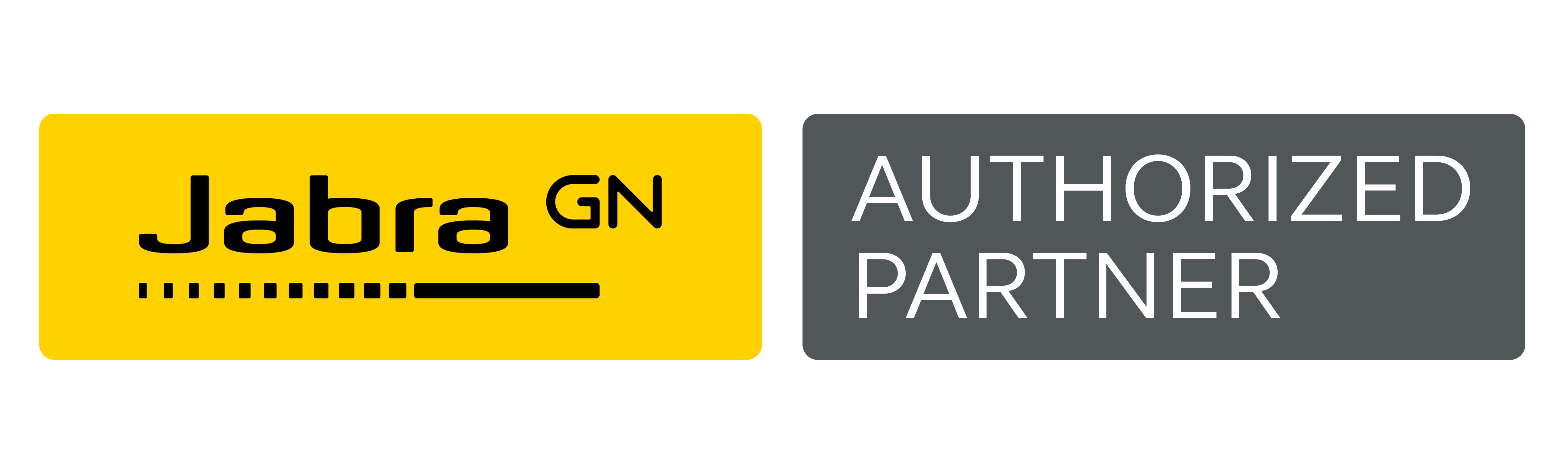*DISCONTINUED* by HP/Poly. No Replacement available.This is the Plantronics CA12CD-S Wireless Headset System PTT remote unit only. comes with battery. Note: Plantronics CA12CD-S base unit and the remote unit come already subscribed with each other from the factory. If you replace your remote unit, or if your remote unit loses its subscription (this is shown by a rapidly flashing On-Off indicator), you can re-sync using the following procedure. Plantronics CA12CD-S Re-subscription Procedure:
Old Poly part # 201059-01 New HP part # 8K77H3AA#AC3 Important Note: This remote is not compatible with the original CA12CD *Important Note on Returns: Due to the manufactures policy, this is a special order item. All Sales are FINAL. It's not returnable, not refundable under any circumstance. If it's defective, Plantronics/Poly will replace it for you under warranty
|
 Manufacturer Info • Poly (Plantronics) Homepage • Other products |
| Extra Info This product was added to our catalog on Tuesday 17 February, 2015. Notify me of updates to Plantronics CA12CD-S replacement PTT Remote *DISCONTINUED* Tell someone you know about this product. |