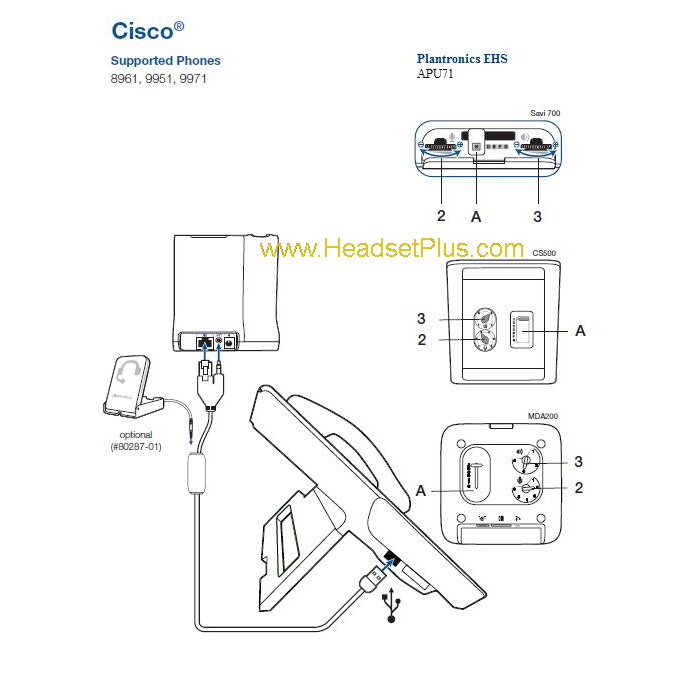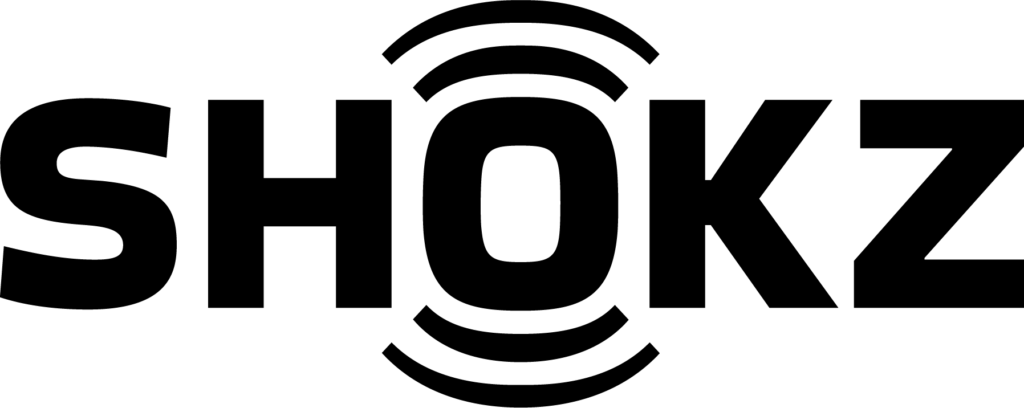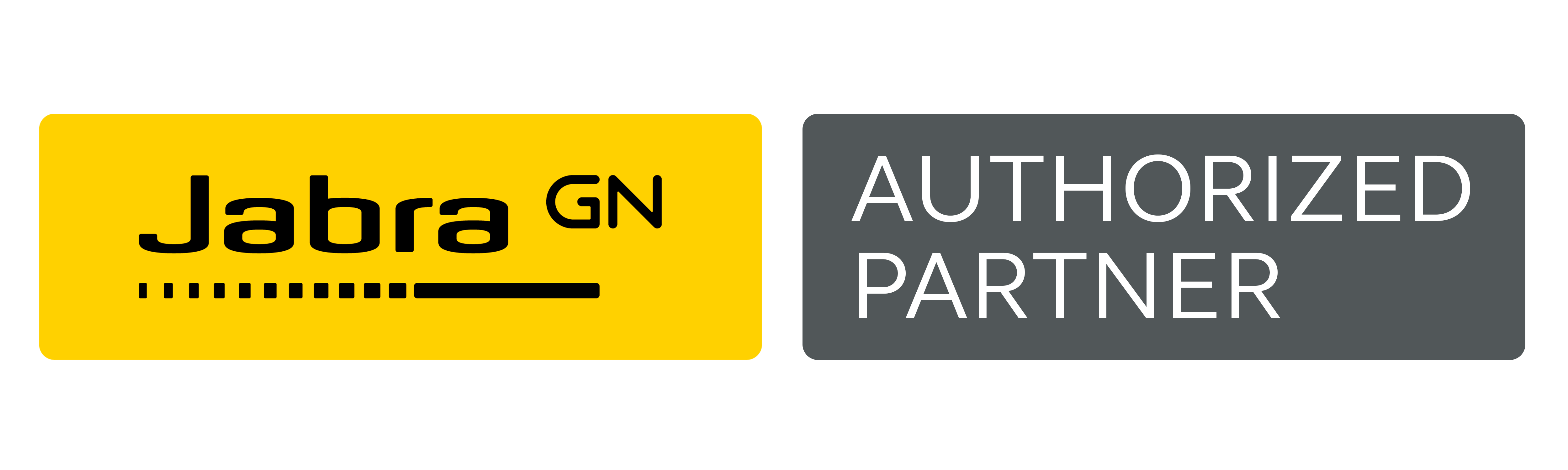|
Plantronics APU-72 EHS Adapter cable for remote Headset Hookswitch. Compatible with Plantronics Savi and Plantronics CS500 series wireless headsets (see below) and Cisco 8961, 9951, 9971 IP phones and Nortel (Avaya) 1120E, 1140E, 1150E, 1165E phones. Plantronics CS540, CS510, CS520 , Plantronics Savi WO100, Plantronics Savi WO200, Plantronics Savi WO300 Plantronics Savi WO350 , Plantronics Savi W740, Plantronics Savi W710 , Plantronics Savi W720 , Plantronics Savi W730 , Plantronics Savi W745
This EHS cable allows users to answer and end calls up to 300 ft. away from their desks. The seamless integration of handset and headset allows users to benefit from enhanced mobility and the ability to multitask while on a call. Do not order this cable if your phone is not listed. Key Features:
Old Poly part # 202578-01
New HP part # 85Q95AA
Cisco Phone setup note: Do not order this adapter if your phone is not listed
|
 Manufacturer Info • Poly (Plantronics) Homepage • Other products |
| Extra Info This product was added to our catalog on Monday 30 March, 2015. Notify me of updates to Plantronics APU-72 Cisco, Nortel Savi/CS500 Hookswitch EHS Tell someone you know about this product. |