Microphone Transmit (How Others Hear You):
The main transmit control is the ABCD switch on the bottom of the charging base. A is the lowest setting, and D is the highest setting. Factory default is B.
You can fine tune this setting with the plus (+) and minus (-) buttons on the back of the base.
Master Receive (How You Hear Others):
The master receive setting is the 1234 switch on the back of the charging base. The numbers are aligned in a vertical row. 1 is the highest setting, and 4 is the lowest setting. Factory default is 2.
You can fine tune this setting by using the volume control on the headset. This is the black volume wheel on the back of the headset. As you rock the dial in one direction, you should hear a beep. As the beep gets higher in pitch, the volume will increase. As the beep gets lower in pitch, the volume will decrease.
Mute:
The black volume control wheel also doubles as a mute switch. To activate the mute feature, push the wheel straight down. The headset will beep softly in your ear every 15 seconds to indicate that your mute is on. (There is no way to disable the beeping.)
Configuration:
Your configuration switch is the dial on the left side of the charging base. This is a dark grey dial with the numbers 1234.
Your setting is the number that you have in the 3 o’clock position (in line with the plastic grooves). Factory default is 1. However, depending on the model of your phone, you may need to adjust this setting.
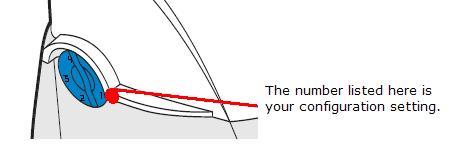
Switching from the Headset to the Hand Receiver:
The silver oval button on the headset is your “talk button”. Press this to use the headset or to transfer the call from the headset back to the hand receiver.
Intellistand:
The switch on the right hand side of the base activates the IntelliStand feature. When the Plantronics CS55 is used in conjunction with thePlantronics HL10 handset lifter you can enable the IntelliStand feature.
The IntelliStand feature senses when the headset has been removed or placed into the Plantronics CS50/CS55 base unit which automatically activates the Handset Lifter and enabling headset/handset mode to answer or end the call.
The IntelliStand feature is ON in bottom position [double dash] and Off in the top position [single dash].
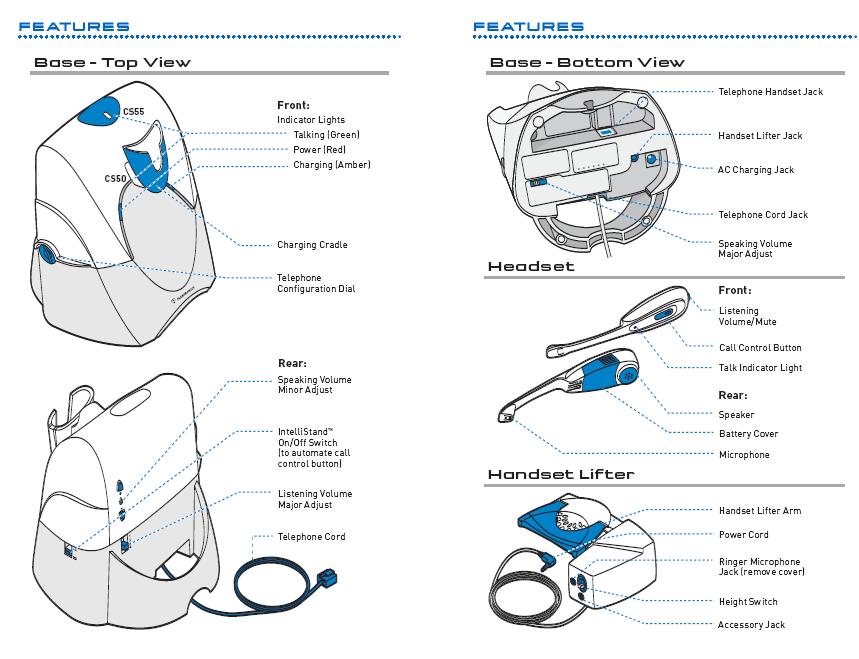
Also see our Plantronics CS50/CS55 interactive setup guide





