
Videoconferencing had come to stay, and with that on mind now more than ever companies are in need of the best videoconferencing devices that allows them to get the best productivity avoiding costly down the road hiccups. And for that reason Poly had pushed their new Studio lineup, and today we will dig into the new Poly Studio X70 4K Video Bar with TC8 Controller.

Companies in need of bigger conference rooms are looking for the best video conferencing device that will allow them to have at least 11 people in the same call. For this reason Poly launched its Studio X70 Video Bar, this advanced solution offers the capability to detect up to 15 people in the same space. This thanks to its advanced Dual lens built in. And you might ask, why this device has 2 lenses instead of one? The answer to this is that the top lens offers a 70 degree capture, designed for narrow angles and making distant objects in a small filed of view bigger and closer, while the bottom lens is a 120 degree is a wide angle lens that helps to cover the background of a large space and offers better quality than a regular lens camera. These 2 lenses working together offers the best image on the videoconferencing allowing that everyone in the conference be seen without obstructions.
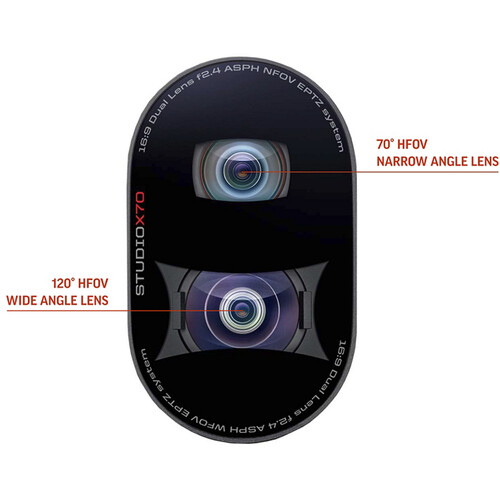
Been seen doesn’t means that can’t be heard, this at least with the Poly Studio X70 Video Bar! Thanks to its built in microphone array that in combination with Poly’s noise blocking technology, offers an outstanding sound pickup of up to 25 feet from the microphone. Thanks to this all the participants on the videoconference can stay on their place and use their normal voices, no need to get closer to the microphone or start yelling to make sure you are heard, that is thing of the past thanks to Poly Studio X70. The Poly Studio X70 offers Dual Monitor Support, this means that you can have 2 display units plugged into the X70 and the monitors will display what the other end of the video call wants to share, this feature is useful when trying to display any additional information such as graphics or spreadsheets during the call while keeping a face t face interface on the second monitor. This feature is thru its built in HDMI ports on the side, and for same reason not only limited to monitors as bigger screens can be used for this purpose. The Incoming HDMI port allows the users to share information to the other end of the call as well, USB-A ports (2) and 1 USB-C are found on the side and allows to plug in any computer for sharing information as well.

The Studio X70 Video Bar, had been certified by the major platforms for video conference, this includes Microsoft, Google and Zoom, making it easier to be launched and support their built in features. 4K cameras offers the best performance when in use on any of the supported platforms, with a rich and amazing picture quality. Specially when contrast is required like for example writing on a whiteboard.
Thanks to the onboard support for cloud video platforms, the Studio X70 needs no computer to launch the application as it can be launched by the video bar by itself, making it easier to assist to meetings and never miss an appointment due to not having a device to launch your meeting.
Relying on Poly’s NoiseBlocking technology, the microphones built in the Studio X70 will capture the voice of the person that talks, and thanks to Polys Intelligent microphones, it allows to have 2 people talking simultaneously without mixing the sounds of both, letting the other end of the video conference to hear both voices individually. The designed lenses and microphones of the Studio X70 were designed with an optimal room size of 18 by 28 feet.

Thanks to the included TC8 Controller, it allows users to launch their meetings and select their desired settings without the use of a device such as a laptop. The easy to use interface its based on Android system, for the same reason the controller can be paired with an Android device for remote capability. The features the TC8 can make for the users are: Start, Join or schedule meetings. Make calls, Content sharing control, Manage meeting participants and device settings. The TC8 Controller uses a single cable for pawer and data. If the users need to have a remote assisted option, the best practice is using an Android device, after pairing it to the TC8 and the user can control all the features from their mobile device.

Thanks to its integration with the mentioned platforms, the TC8 Controller can be used as a Zoom Rooms Controller or as a Microsoft Teams Controller.
Professional installation of the Studio X70 is advised as the wiring of the TC8 needs to be run from the Video Bar to the desk.






