We previously discussed where and how to find the settings in Plantronics wireless headsets, now we will discuss where to find the settings in Jabra wireless headsets.

Depending on the model of wireless headset the location of the Slide Switch, we will mention the location of them in the most common ones, that allows you to control the “Master”  volume control, the “Master microphone” volume and the Slide Switch. The Jabra Pro 920/925/930 will be located in the back of the headset base, on top of the plug in for the handset, phone and AUX. The Slide Switch will be a dial with letters A-G, that allows you to find the best connection with any desk phone, the most common one will be “A”, the “Master microphone” volume will the on the right side of that dial and will be controlled by pushing “-” or “+”.
volume control, the “Master microphone” volume and the Slide Switch. The Jabra Pro 920/925/930 will be located in the back of the headset base, on top of the plug in for the handset, phone and AUX. The Slide Switch will be a dial with letters A-G, that allows you to find the best connection with any desk phone, the most common one will be “A”, the “Master microphone” volume will the on the right side of that dial and will be controlled by pushing “-” or “+”.
On the Jabra Pro 9450/Motion it will be located behind 
Microphone volume will be on the left and the Slide Switch at the right.
The Jabra Engage 65 Volume 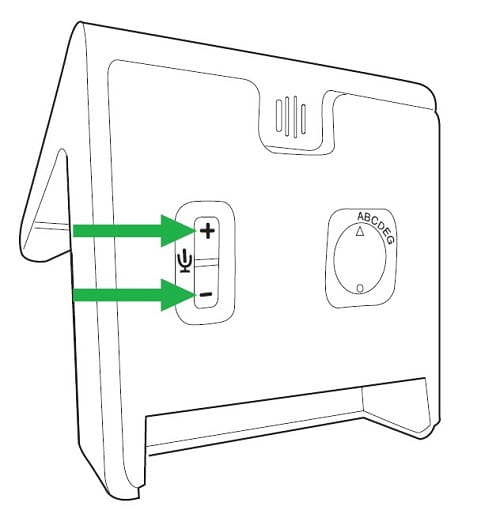
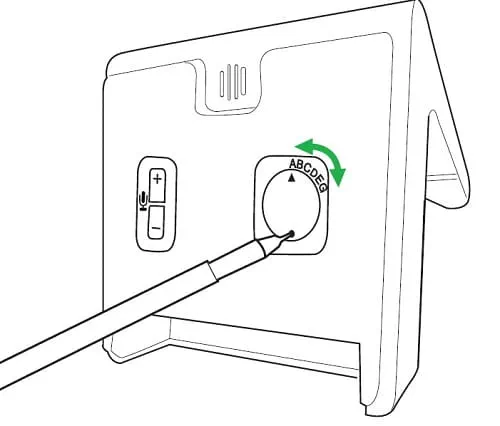
Hoping this helps you and get the best performance of your brand new headset.






