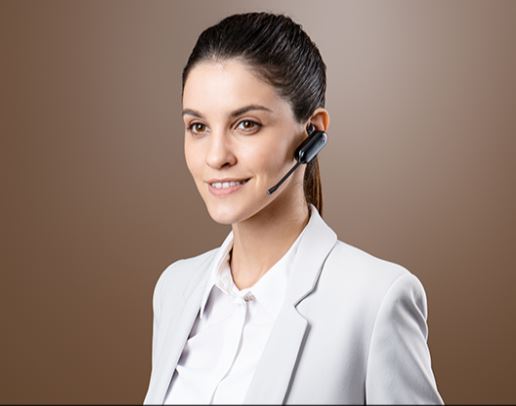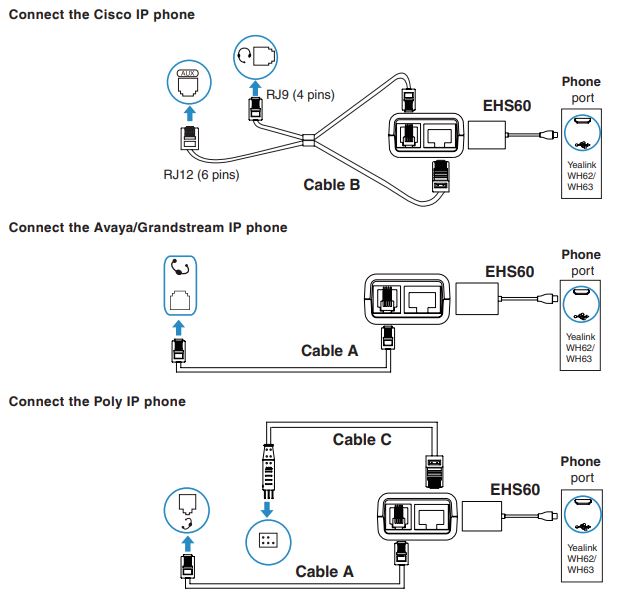Yealink, a young company in the massive Telecommunications field and known by some has recently introduced some wireless headsets for desk phones and today we will review their latest addition, the Yealink WH63 wireless headset. But first, lets start with a little background of the company for reference as some people might not know them and could be a little skeptical on their decision.
Humble beginnings.
Yealink was established on 2001, and quickly thanks to its Philosophy, Social Responsibilities and Business Ethics started a new trend on the Telecommunications field, by 2005 Yealink becomes the world’s top USB phone supplier, and by 2010 becomes China’s top SIP phone provider. Yealink was awarded on 2012 by the ITSPA (Internet Telephony Service Providers’ Association) Awards with the award for Best VoIP CPE. After this award Yealink continued with more innovation awards, not only nationwide but internationally including awards from Frost & Sullivan and Funkschau Product of the year in Germany.
Fast forwarding and after increasing their manufacturing on desk phones and USB devices, on 2018 Yealink ranks #1 in Global Open SIP Desktop Phone Shipments, this thanks to its inhouse manufacturing as thanks to this avoids delays due to the relay on different vendors for their products. By 2021 Yealink ranks no.1 in Global IP & SIP Phone Market and Top 5 Video Conferencing Shipments.
3 Pillars.
Yealink’s foundation would be based on 3 pillars which are Mission which is creating value in network communications, Vision that is to become world-leading UC terminal solution provider and Core Values which are Opening up and Innovation; Collaboration Pursuit of quality, Data-oriented. These 3 pillars are essential on the base of Yealink’s philosophy and thanks to them had become one of the top providers in the market in relatively less time than competition.
“I had seen the name before, but can’t remember. How you pronounce it? “Ya-elinct”?”
You probably had seen the brand before, but never noticed it really close, the most classic example will be your desk phone with a big LCD color screen and with a USB port on the back, like the T48G. Sometimes the brand logo can be confused with the phone service provided as “Verizon” or “RingCentral”.

The correct pronunciation would be “Yeh-link” as there are different ways to pronounce it, but this would be the closest one for reference.
Yealink WH63 Wireless DECT Headset
Now we go to the latest addition from Yealink on wireless headsets for professionals to be used with their desk phone. The new Yealink WH63 Wireless Headset is a DECT headset with a range of up to 394 feet on line of sight, in a really compact ,versatile and sleek size of only 19 grams, being one of the lightest in the market. And with a talk time of up to 7 hours in a full charge or 54 hours of standby in a full charge.
Regarding the wearing style, this unit is a convertible style headset with 4 different earing styles! This means the headset can be worn over the head with the included neckband, behind the next with the optional neck band sold separately, over the ear with the included ear hook OR on the ear using the included gel caps only! This is a nice touch by Yealink as the ear hook in some cases can become annoying when using a wireless headset over the ear only on extended use.
The WH63 is a double connectivity headset, as it allows to be used with the desk phone and the computer at the same time as the base offers connectivity to be used like that and thanks to the included micro USB cables, allows to easily plug in to the computer and to the desk phone if it has a USB port, if no USB port on the desk phone will discuss later down for your solution. Thanks to its advanced base, that charges the headset when not in use, allows to switch between desk phone or computer by simply pressing the desired key. Thanks to its built in battery indicator and visual mute reminder allows the user to know when the headset is in use, and battery remaining while wearing it without the use of the computer.
When on a live call depending on the device, desk phone or computer the key will light up green and when on standby the light will turn white, useful to know that your headset is paired and ready to be used when a call comes in. When on a live call, the headset icon will light up on green as a reminder that the user that the speaker is getting sound and the microphone light will remain white, if the microphone is muted this light will turn red and you will hear the voice prompt of “Mute microphone”. Thanks to its advanced construction if the headset is being used only with the computer as more users are switching from physical desk phones to soft phones on the computer, the base will need only to use one of the micro USB cables as the same USB port of the computer will power up the base and allow to charge the headset as well. This is pretty appreciated for clogged desks as with more devices items on top, makes it hard to keep neat and organized.
Now we go and analyze the headset, which is a charm to work and use with! Thanks to the included ear hook and different size gel caps, which comes in a hard plastic case instead of a cardboard sleeve gives the WH63 a nice touch and elegant look. The easy to change gel caps are easier than in another brands and the ear hook as more flexible and comfortable to wear when compared with competitors. The easy to find answer/end call control is easy to use and the mute key is located on the back part of the headset and in color red. The volume control is a touch slide control which is a nice detail compared with others that offer a physical key. You have to slide towards the + sign to increase the volume or to the – sign to decrease it. Thanks to the only gel cap wearing style makes it really comfortable for daily use and greatly appreciated by users wearing eyeglasses as can skip the ear hook and the headset stays in place on a normal movement on an office space. A nice touch from Yealink is the out of range warning voice prompt warning, once the headset is out of range of the base, you can hear your headset saying “Out of range” on a discrete tone, with repeated intervals of 2 to 3 minutes each to remind of your status, once you get back in range you can hear the Voice prompt alerting that your base and headset are on range, strongly useful when having to step out of a home office for a minute or so without being unaware if your headset is connected or not.
Hot to use your WH63 with a computer.
Thanks to its easy to install base and micro USB cables (included) the installation is as easy as 1, 2, 3. First out of the box, take the WH63 base which will come with the headset on the cradle and the headband or can leave the headband in the cardboard, underneath the cardboard protector you will find 3 plastic bags, 1 with the AC/DC adapter, 2 with micro USB cables, heads-up, one of these micro USB is shorter than the other, the reason of this is that the shortest one will be dedicated for your VoIP desk phone and the longer one for your desk top computer as sometimes those are going to be located either on the floor or further than your desk phone. If you will only use your WH63 with your computer, you can leave the AC/DC adapter in the box as the short micro USB cable. Plug in the micro USB cable to the base, do the cable management and plug it on your computer. Once this is plugged in, you will see the lights to come up on the base and headset, advised to leave to charge for the first use at 100%. On the meantime, you can download the Yealink USB Connect, either for PC or Mac.
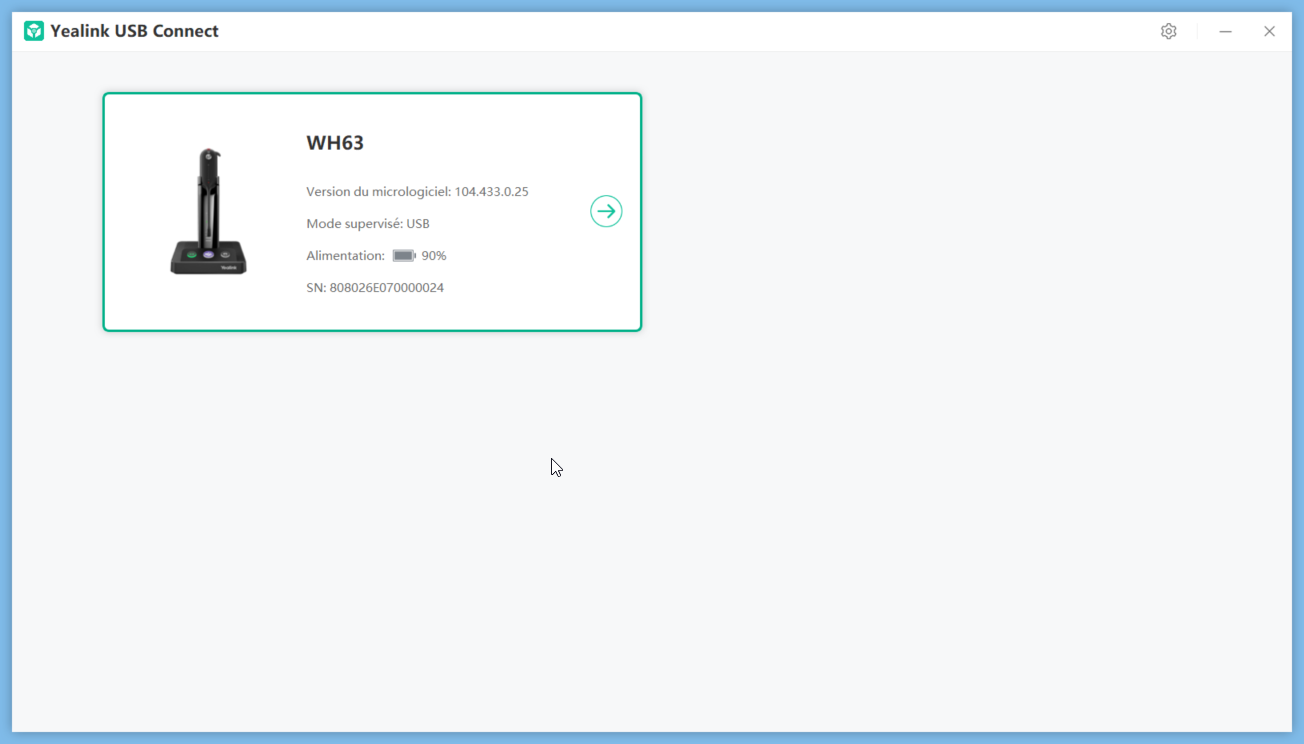
Once installed, you can update the firmware of your base and headset. Change the Basic Settings as to turn on or of the busy light on the headset, choose a different ringtone for your soft phone from your desk phone and even go to the Advanced Settings that allows you to control the range, audio bandwidth, mute reminder and even more advanced settings like Call recording as it will record the voice of the call into the hard drive and then using a third party software can be played, auto answer when undocked to Permanent Conference Mode!
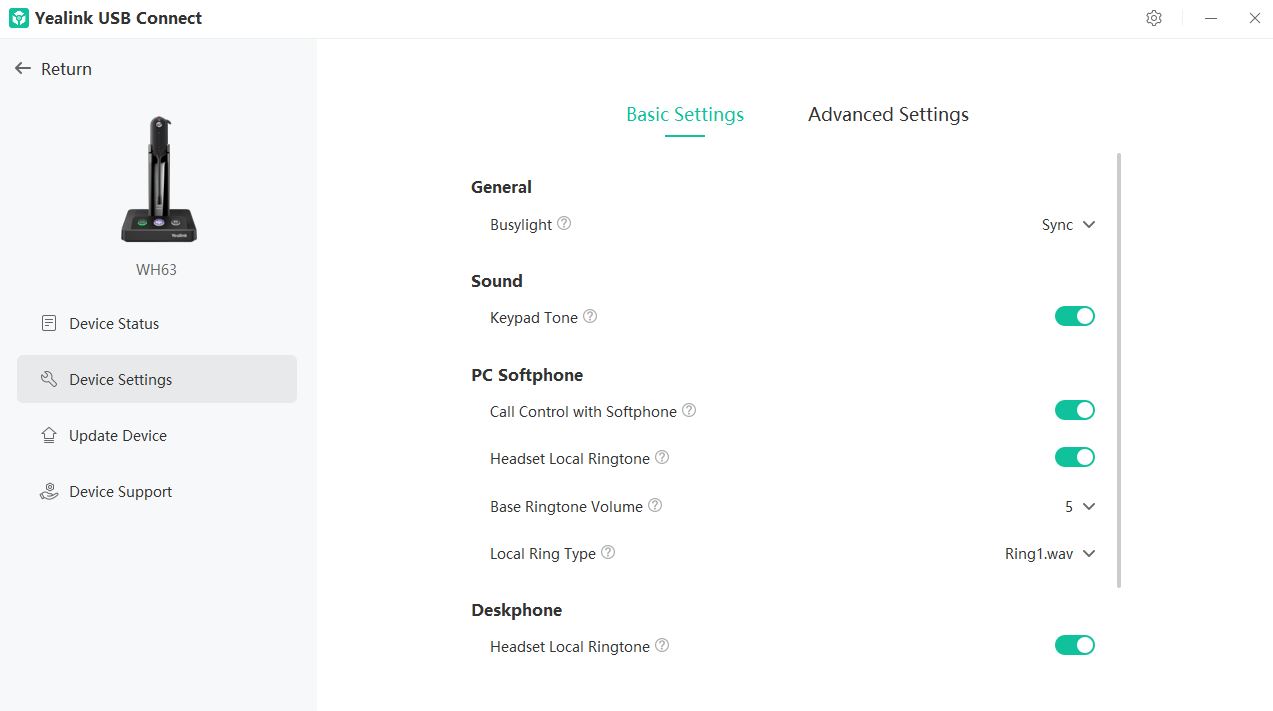
“How can I connect my WH63 headset to my desk phone?”
Depending on the desk phone you have at your office you will need the EHS60 adapter from Yealink, and the way this connects can be described as the opposite as usually EHS cables are plugged in, the EHS60 micro USB plug in will be plugged to the port marked as desk phone and then depending on the desk phone you have, you will need to use the proper cable for it (included), this goes Cisco, Avaya, Grandstream and Poly desk phones with built in Electronic Hook Switch capability. Advised that when on doubt to call someone with experience to determine if the phone has this capability.
Yealink had launched their new headsets and after testing and reviewing the WH63 here are the:
Goods!
- Nice value for a wireless headset vs competition.
- Comfortable wearing, ultra-light weight and sleek design for all day use.
- Straightforward setup on the computer with Advanced settings configured via Yealink USB Connect software.
- Easy interface with Yealink desk phones.
- Great packing of ear hook/gel caps kit.
- Dual connectivity for desk phones and computer, plus UC platform support.
- Visual alerts on base for mute microphone, headset on use and remaining battery.
- 2 year manufacturer warranty.
- True over ear only headset that stays in place without ear hook!
Could be better.
- Sliding volume control can be a little tedious until one gets used to.
- Micro USB ports somewhat difficult to access on the base and cable management makes it harder for people with big fingers.
- EHS compatibility limited to certain models of desk phones.
- No analog telephone interface included, no mechanical lifter for analog desk phones or phones with no EHS capability.
- Micro USB cables not long enough to place base farther from a desktop computer on the floor.
- Sealed headset, lacking a replacement battery or spare for emergencies.
When need of the best headset for your scenario call the experts at HeadsetPlus.com 877-999-3838