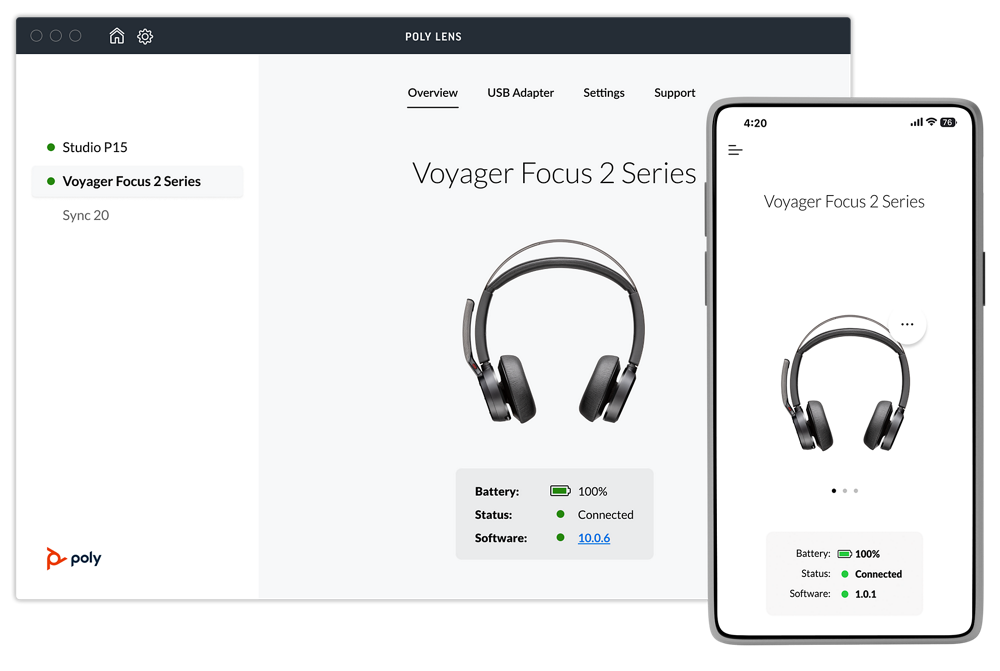Poly Lens App

Q. What is Poly Lens?
- Customization of headset
- Update on firmware of headset
- Manage device remotely
- Keep track of device
- Remote call control, allowing answer end calls from headset directly
Here are some features:
- Support for industry standard soft-phones and UC voice clients.
- Quickly access links to product support and software/firmware upgrade information
- Configure your headset to answer an incoming call simply by putting the headset on thanks to the smart sensors on the headset or by pressing a dedicated key on it
- Control Panel (optional for the advanced User or IT professional)
- Customize your headset and USB adapter settings to your personal preferences
- Automatically manage your PC multimedia so you never miss a call
- Reminders of wellness like resting after certain period on the computer, reminder of standing up and walk and to keep hydrated
- Device usage on the fingertip with a network diagnostic testing feature
- Best practices for your Poly device including headsets, cameras and workstation setup
- Customization on busy lights, ringtones and language on the voice prompts and alerts
- Available to download on PC, Mac, mobile devices such as smart phones or tablets and available for Chromebook using the Google ChromeOS
Q. What is Headset Remote Call Control?
Remote Call Control is the ability for the end user to hear their softphone ring in their Plantronics Headset and answer the softphone call by pressing the call control button on the device. The user ends the softphone call by pressing the same button. Without Remote Call Control users are forced to use the softphone interface to answer and end the call which can be complicated and varies across UC softphone applications. In addition, if the user is using a wireless solution they can still answer and end the softphone call while away from their PC with a touch of a button on their headset.
Q. Do I need to use Poly Lens Software to get Remote Call Control for softphones?
Yes, you will need to install Poly Lens App to get Remote Call Control when using a supported softphone, as this 3rd party software helps to make the full integration with the headset and the softphone application
Q. How do I get Remote Call Control
It depends on the particular software you’re using:
You will need to go into the settings of your softphone and then select Audio & Video and making sure that the tab such as Built-in call controls for example is enable.
Also see Plantronics softphone compatibility
Q. What operating systems are the Poly Lens App compatible with?
Windows 10 32 and 64 bit, Mac OS, Google Chrome OS, iOS and Android OS
Q. What is included with Poly Lens?
Poly Lens Unified Runtime Engine for softphone integration. This is a process that runs on the PC to support Remote Call Control. The runtime engine must be present to provide Remote Call Control with supported softphones. Also included is an Update Manager for automatic software and firmware update notification. Poly Lens Control Panel offers the following features:
- Customize settings such as ring tones, range, and mute tones. Settings vary based on audio device.
- Select the primary device is a multi-connectivity headset is being used such as Voyager Office or Savi Office headsets.
- Provides a list of softphones and multimedia applications enabled and running on active PC.
- Provides link to User Guides, Support and software updates.
- Adjustment on the Sidetone on the headset.
- Mute reminder Mode, allowing to have visual and/or audible reminders.
- Enabling Online indicator known as Busy lights.
- Customization for mute alerts with voice reminders or tones.
- Customization on ringtones for multi-connectivity headsets.
- User Guides for the current device on use.
- Battery lifetime display and connectivity status.
Q. Where can I download the latest version:
Go here for the latest Poly Lens app: Poly Lens App – Make it your own | Poly, formerly Plantronics & Polycom