What is the best wireless headset solution for Avaya Phones?

What is the best wireless headset solution for my Avaya telephone?
Finding a wireless solution for Avaya phone is not all that simple. For the most part, Avaya wireless headsets are designed so that if your Avaya phone has a built in hook-switch, then you simply connect the wireless headset through this port which enables you to connect calls without the need of a mechanical lifter. This does not apply to all Avaya phones.
We will discuss the offers available for different Avaya desk phones, including the newest Avaya J100 family all the way to the Call Master consoles next.
Poly Offers:
For Avaya J100/1600/9600 Phones: Avaya J100 family had turned in the newest addition from Avaya for desk phones as they are the entry level desk phone with a nice built in quality for mayor deployments and keeping it in the cost effective matter.
For Avaya J129 : This is going to be the most basic desk phone design on the family. This desk phone does not has a dedicated headset port and the only offer available will be a wireless headset such as a Plantronics CS540 system only. For the same nature of the design of the desk phone and receiver this desk phone is not compatible with mechanical lifters as this phone has a magnetic hook switch and requires the handset (receiver) to be away from the desk phone in order to transfer an active call to the handset. 
For Avaya J139, J159, J169, J179, J189, 1600s Family, 9600s Family and select 1400s and 6400s: These phone are a little more advanced , as they include bigger color LCD screens and more features as multiple lines and allows users to customize the phone and soft keys on the phone. For the same reason these phones supports EHS capability for remote answer on wireless headsets. For Poly/Plantronics headsets the EHS recommended would be the APV-63 included in the Poly Savi 7210+EHS Avaya J100 for example. Covering one ear and with a range of up to 400 feet on line of sight, with an over the head wearing style headband and giving the remote answer with a special cable that would be plugged one of the ends into the back of the phone, while the ring sensor on the speaker of the phone, while the other end on the base of the wireless headset. 
For Avaya 2420, 4600s, 5420, 5610, 5620, 5621: These phone would be a little more heavy duty style desk phones and for the same reason they have the EHS capability, however they require a different EHS cable from Poly (Plantronics), the APV-66 that is included in the Poly Savi 7220 Stereo +EHS Avaya 2420 4600 5420 5600Series, this EHS will be plugged in the back on the phone, one of the ports of the cable will be plugged into the headset port of the phone and the other port will be plugged into the EU24 port of the Avaya desk phone and this will avoid the use of a mechanical lifter as the HL10.
Important note: These desk phones usually as they are designed to support more soft keys and more features the majority of the time they attach a sidecar to them. If this is the case, the sidecar will be taking over the EU24 port on the back of the phone. When this happens the user can opt for the APV-63 EHS cable and will allow to do the remote answer on that Avaya desk phone with a sidecar.
Jabra Offers:
For Avaya J100/1600/9600 Phones: Jabra offers wireless solutions for the J100 Family, the same case falls on the J129. For the same reason it has a magnetic hook switch the GN1000 lifter will not be compatible with the desk phone as the receiver needs to be away from the phone in order to open the channel, but would be compatible with the Jabra Pro 920 Mono wireless system. 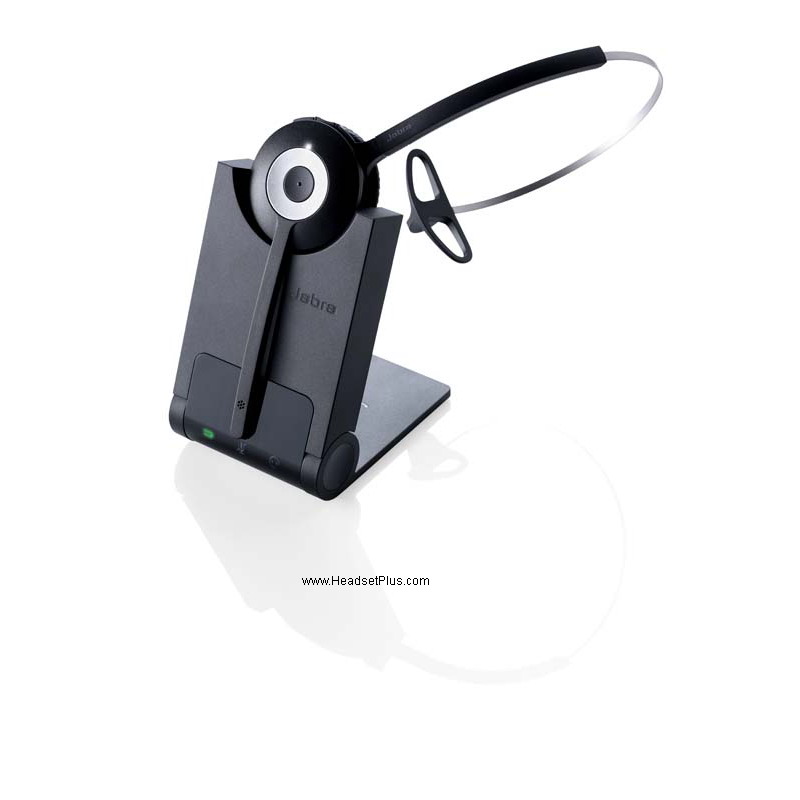
For Avaya J139, J159, J169, J179, J189, 1600s Family, 9600s Family and select 1400s and 6400s: These phones have the EHS capability built in, however for its complexity with different adapters they require either the Jabra Link 33 or the Link 35. For same reason, is always advised to either speak with a knowledgeable person for this matter or use the Jabra Compatibility Guide as reference. If you have a Avaya J139 you will need the Jabra Link 33 included in the Jabra Pro 920+EHS Avaya J100 for your remote answer for example. 
For Avaya 2420, 4600s, 5420, 5610, 5620, 5621: Jabra wireless headsets will require the Jabra Link 19, the phone needs to have the latest firmware in order to work properly. Thanks to the simpler design of the EHS adapter, if there is a sidecar being used on these desk phones no need to use a different adapter. The Link 19 only has 2 ends, one that plugs into the back of the phone and the other into the base of the wireless headset. 
For Avaya Partner Phones: Partner 18D, Partner 18, Partner 12, Partner 12D, Partner 34, Partner 34D; it is suggested that you use the Plantronics AWH-54 which is essentially equivalent to the old and out dated Plantronics CS50, which was discontinued by Plantronics due to Moore’s Law (New technology evolves as it becomes faster and smaller in less time as before).
Plantronics Options for the Avaya desk phone:
The updated wireless headset for these kind of phones would be the Plantronics CS540 wireless headset system, if want to get the Plantronics reputation on your side.
 Unfortunately, the CS540 doesn’t has the built in remote answer offer as the old CS50 used to offer. For the same reason you will need a mechanical lifter (HL10) that would be an attachment for your Avaya 18D for
Unfortunately, the CS540 doesn’t has the built in remote answer offer as the old CS50 used to offer. For the same reason you will need a mechanical lifter (HL10) that would be an attachment for your Avaya 18D for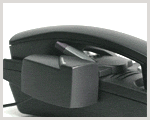 example, and this device will pick up the handset for you by tapping the headset. Plantronics offers a bundle as the Plantronics CS540+HL10 Wireless Headset Bundle, that comes with both devices, so no need to struggle on finding parts.
example, and this device will pick up the handset for you by tapping the headset. Plantronics offers a bundle as the Plantronics CS540+HL10 Wireless Headset Bundle, that comes with both devices, so no need to struggle on finding parts.
 For people looking for a stereo sound wireless headset, Poly (formerly Plantronics) offers the Savi 7220+HL10 Wireless Headset Bundle Package, with a bigger ear cups than the CS540 as the headset covers the whole ear and a range of up to 400 feet on line of sight. This bundle comes with the remote answer for Avaya desk phones as the Partner 34 for example. The HL10 attachment will let you have the remote answer for your desk phone, letting you answer and end calls by tapping the headset, no need to go back to the desk or even touch the phone.
For people looking for a stereo sound wireless headset, Poly (formerly Plantronics) offers the Savi 7220+HL10 Wireless Headset Bundle Package, with a bigger ear cups than the CS540 as the headset covers the whole ear and a range of up to 400 feet on line of sight. This bundle comes with the remote answer for Avaya desk phones as the Partner 34 for example. The HL10 attachment will let you have the remote answer for your desk phone, letting you answer and end calls by tapping the headset, no need to go back to the desk or even touch the phone.
Jabra Options for the Avaya desk phone:
If Jabra is more on your style, it offers the Jabra Pro 920 +GN1000 Wireless Headset Bundle Package. This is a mono over the head wearing style headset, with a range of up to 325 feet on line of sight. The Jabra Pro 920 offers a easy to install and easy to use interface with really useful voice prompts that allows the user to know when the headset is working properly. Crystal clear sound quality coming from the speaker with safe sound levels that helps to avoid spikes on the coming sound to the user. The base offers LEDs that light up when the headset is charging, the audio link and mute reminder as well when on a call. This would be your entry level wireless headset system with remote answer from Jabra. 
For Stereo sound quality from Jabra, the Jabra Pro 920 Duo Wireless Headset will be your way to go. With a similar range as the Mono of up to 325-350 feet and an impressive talk time of up to 8-10 hours of talk time in a single charge with a standby time of up to 36 hours in a single charge. If you need the remote answer for this particular unit, you will need the GN1000 RHL lifter, that will pick up the handset for you and that will open the channel between your Avaya desk phone and your wireless headset.
EPOS Options for the Avaya desk phone:
EPOS (Sennheiser) offers the second generation of the D10 as the new and improved Impact D10 II, with an amazing range of up to 500 feet on line of sight, which can translate on a 200-250 feet regular size office. Allowing the user to go thru walls without any interference and with a talk time of up to 12 hours on a single charge and offering fast charging on the base and headset, making it a wise alternative for users looking for a fast charging, long lasting battery talk time headset. The D10 II offers a convertible wearing style and comes with the ear hook and headband, so the user can choose which style to go. For the remote answer on your Avaya desk phone, such as the Partner 12D, you will need to attach the Sennheiser HSL 10 II lifter, that would allow you to get the remote answer for your phone. 
EPOS offers the Impact Wireless headset in a stereo sound flavor, with the new EPOS Impact D30, this is a straight out of the box offer from EPOs for your Avaya desk phone as the Partner 34, with leatherette ear cushions, covering both ears and with the well know EPOS ActiveGard technology, that protects the user of sudden burst in the line. With a similar range as the Mono sibling of up to 500 feet and with the significant similar talk time of up to 12 hours in a single charge, even if this is a stereo sound wireless headset. The Impact D30 is fully compatible with the Sennheiser HSL 10 II lifter for the remote answer of your Avaya desk phone, allowing to answer or end a call by pressing the answer/end call key on your headset. 
For Avaya Definity Phones: If your Definity phone has an EU24Port, then you would connect the headset directly into that port. Some Definity phones require that you connect wireless headsets through the handset receiver port while others are connected through the hook-switch. Therefore, no mechanical lifter is needed. Plantronics CS540 Wireless Headset System is the best solution with the exception of Avaya models 4620, 4630SW, 4630, which have built in hook-switches and would not require an HL10 lifter. Depending on your model of phone the setting should be letter A with the volume dials set at 2 or B with the volume dials on 3.
For Avaya Merlin Phones: Most Merlin phones do not have a headset port and for the same reason, you will need to plug the base of your wireless headset and manually pick up the receiver from the phone to open the channel, as the mechanical lifter will not be compatible. This due to the different ring tones on the phone, as they can’t detect when a call comes in and will not give the warning on the headset from the distance. However, if you are not so far from the phone and are able to hear when a call comes in from the distance, you can still use the lifters, as they will mechanically pick up the handset and open the channel. The only thing missing will be the “incoming call” warning sound on the headset when really away from the desk.
What is the difference between the Plantronics Avaya Wireless Systems?
Plantronics used to offer the Avaya AWH-54 with the built in EHS capability compatible for some Avaya desk phones such as Partner Phones as the 12 for example. However this wireless system got discontinued and replaced with the CS540 from Plantronics, for the same reason the CS540 is on a bigger pipeline and fully compatible with any desk phone with a corded handset (receiver) the remote answer of the AWH headset got dropped off in favor of the mechanical lifter offer from Plantronics.
With this new offer it now opens the Pandora Box for more brands of wireless headsets, such as Jabra or EPOS as their headset are fully compatible with those Avaya desk phones, allowing to use remote answer lifters for each wireless headset.
For Avaya Call Master I, II, III, IV phones: Use any Plantronics Wireless Headset Plus Plantronics PJ-327 Wireless Headset 2-Prong Adapter
For Avaya Call Master V and VI phones: Wireless headsets ARE wireless headsets compatible. The only thing they will not be compatible will be the remote answer/lifters. As these phones have no hook switch on the receiver and to answer a call they need to press a dedicated key after picking up the receiver. Same process will be done with a wireless headset. The user will have the headset on all the time, if a call comes in, will need to turn on the headset and then open the call/channel on the console and the call go directly thru the headset.
For details see Avaya Headset Compatiblity chart and Avaya Hook Switch Guide
For a complete list of corded and wireless headsets for your Avaya Phone, go to our Direct Connect Headset section.







