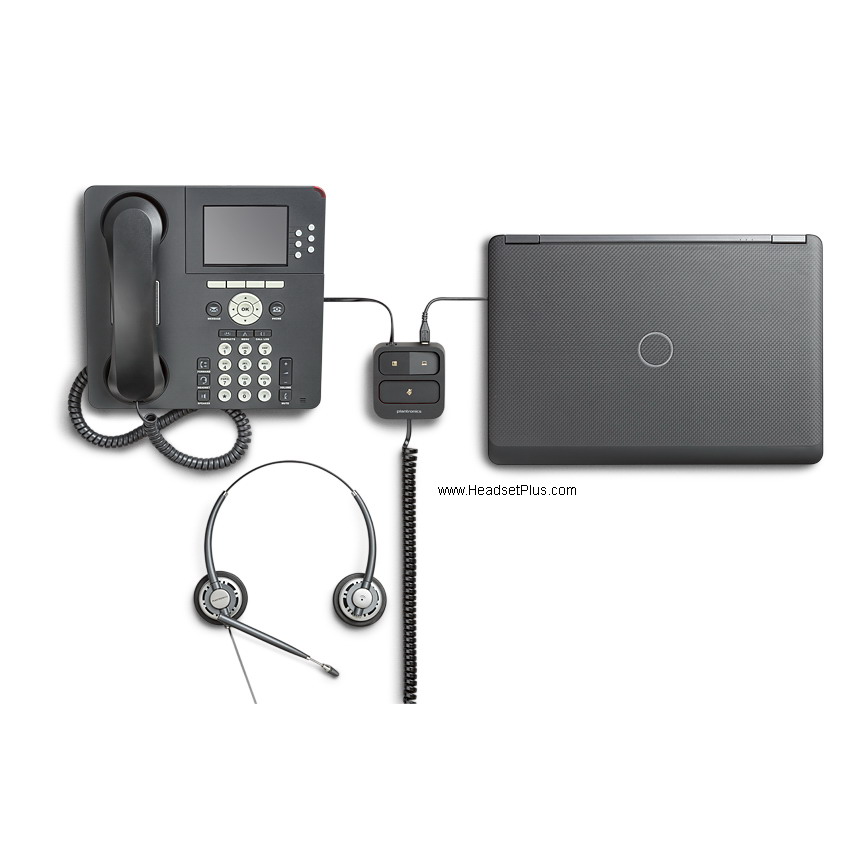If you have an existing Plantronics headset for your VoIP phone, such as a Cisco, Avaya, Polycom, Nortel, or NEC, etc. and you want to use the headset with your computer’s softphone such as Avaya, Microsoft, Cisco, and Skype. Plantronics MDA100 is the device that will allow you to switch between computer softphone (via the USB port) and desktop office phones. MDA100 is compatible with 99% of the desk phones on the market. This is possible because it has a 6 position switch setting for compatibility with just about all the phones on the market. You can pick from any of the Plantronics H-series headsets for the MDA100 if you don’t have a headset already.
 The Plantronics MDA100 is packaged will all the connectors and cables you need: (1) 10-foot coil Plantronics Quick Disconnect cable, (2) Short RJ9 cable (use between the phone and MDA100), and (3) USB to micro USB cable (to connect to the computer)
The Plantronics MDA100 is packaged will all the connectors and cables you need: (1) 10-foot coil Plantronics Quick Disconnect cable, (2) Short RJ9 cable (use between the phone and MDA100), and (3) USB to micro USB cable (to connect to the computer)
Once installed, Plantronics MDA100 has a toggle that the user can switch back and forth between desktop phone and your PC. It’s also Apple Mac compatible. No power adapter needed, as the same computer will be powering the switch.

The past switch will be your basic setup for a corded Poly QD headset, such as the HW510 or HW750 EncorePro. Main functions include selecting where the audio will come from (PC or Desk phone) and mute the microphone. Volume controls will be mandated by the PC or desk phone directly.
For more advanced settings included volume control for Poly QD corded headsets we can use the Plantronics Poly MDA 524 Corded Switcher/Mixer for QD Headsets. This unit is fully compatible with corded desk phones and with any computer via USB-A. The key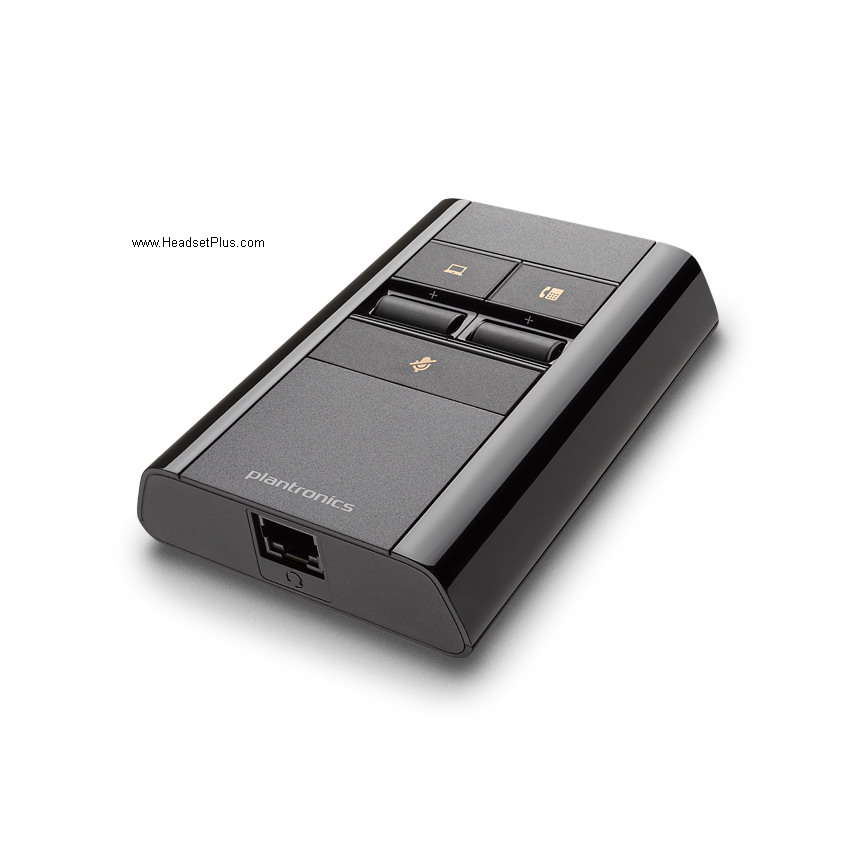 differences among the MDA 524 and the entry level MDA 100 are among them:
differences among the MDA 524 and the entry level MDA 100 are among them:
- Independent volume control from source (PC or desk phone) on switch by itself.
- Capability to record phone calls on the PC (Third party software required).
- Conference Mode, joining calls from 2 different sources (PC and desk phone) in one call all together.
- EHS and HL10 mechanical lifter compatible for desk phones, allowing the user to answer the call from the switcher directly, so no need to pick up handset to answer (HL10 lifter will require the power adapter to fully lift receivers).
- LED with Mute reminder on switch when on an active call.
As you can see, the MDA524 offers more customization on the incoming calls and the capability to create the conference call by pressing both keys on switch while on an active call for 2 seconds.
The MDA500 series has an alternative for major deployment of Poly QD corded headsets, that for the same reason requires of Inventory Control, Best practices and Asset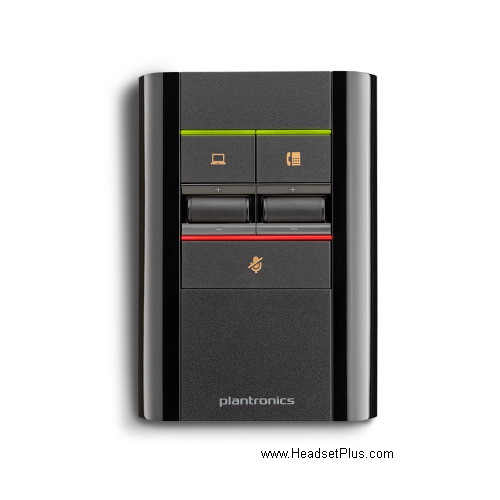 Management using the Plantronics Manager Pro software. This is the perfect tool for bigger deployments and to keep track on the best practices on call centers. The Manager Pro software allows one person if desired, remotely to update the firmware on a full call canter headsets to get the best performance for their agents while on calls and advise on best practices on how long a person had been using a headset on a call or to avoid high pitch levels of sound before reaching the user’s ears to avoid damage.
Management using the Plantronics Manager Pro software. This is the perfect tool for bigger deployments and to keep track on the best practices on call centers. The Manager Pro software allows one person if desired, remotely to update the firmware on a full call canter headsets to get the best performance for their agents while on calls and advise on best practices on how long a person had been using a headset on a call or to avoid high pitch levels of sound before reaching the user’s ears to avoid damage.
Same as with the MDA524 sibling, the Plantronics MDA526 Corded Switcher/Mixer for Digital QD Headsets allows the user to merge 2 call from different devices together and create a Conference Call with same process of pressing both keys on the switch for 2 seconds while on a call.
The MDA526 is designed to work with any of the Poly (Plantronics) QD corded headsets
We had discussed switches compatible with Call Center style corded headsets that allows to use Poly QD headsets with the computer and desk phone. But, what if I am working from home, and have a more basic setup with a USB Plantronics corded headset?
The answer for this questions comes in the shape of the MDA220 USB PC/Phone Switch for USB Headset. This device allows you to use your USB Plantronics headset as the Blackwire 5210 or any of your Poly UC Bluetooth headsets as the Voyager 5200 UC with your home office desk phone (as long as has a corded handset), and your computer at the same time. The MDA 220 is powered by the computer as it comes with the built in USB-A cable for the PC and with the Telephone Interface cable to be able to be plugged into a desk phone.
Blackwire 5210 or any of your Poly UC Bluetooth headsets as the Voyager 5200 UC with your home office desk phone (as long as has a corded handset), and your computer at the same time. The MDA 220 is powered by the computer as it comes with the built in USB-A cable for the PC and with the Telephone Interface cable to be able to be plugged into a desk phone.
Simply plug in your Poly USB corded headset or your Bluetooth Dongle (BT700 and later not supported) into the USB port of the MDA220 and then using the top part of the switch select which device you want to use.
The MDA220 switch is fully compatible with EHS adapters and H10 lifter from Plantronics for the remote answer of the desk phone (HL10 lifter will need the AC/DC adapter in order to have enough power to lift the receiver).
Another common use for the MDA220 USB Switch is for people with Bluetooth enable Hearing Aids, as this device works with the SSP2714-01 Dongle for the hearing aid, allowing people to use their Bluetooth enable Hearing Aids as a wireless headset for their work desk phone.
The built in LEDs on the MDA220 switch let you know the status of a call, from flashing green from Incoming calls, to flashing yellow to alert a call on hold to solid red to let know firmware updating or if loosing power when using a HL10 lifter.
If you have further questions regarding the Poly MDA switches or other Plantronics headsets, call HeadsetPlus.com at 877-999-3838, our headset specialist will answer any questions you may have.