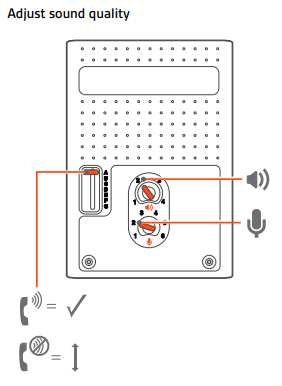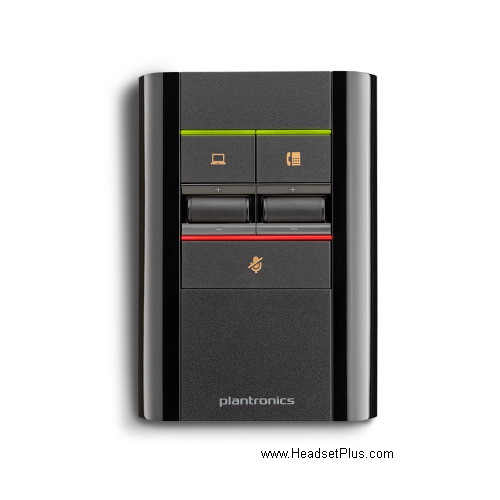Do I need an amplifier (Plantronics M22) for my phone? Most telephones do not provide adequate power for a headset. A headset amplifier will provide additional power for the headset via batteries or an AC adapter. Amplifiers also offer volume (incoming and outgoing) and mute controls.
Although most telephones require an amplifier, some do not. Check our list of office phones that do not require an amplifier in our direct connect headset page. You can also check our Compatibility Guide to learn whether or not your telephone will require an amplifier in order to work with your headset. (After selecting a headset model, please check the amplifier/adapter section on the right side of the page.)
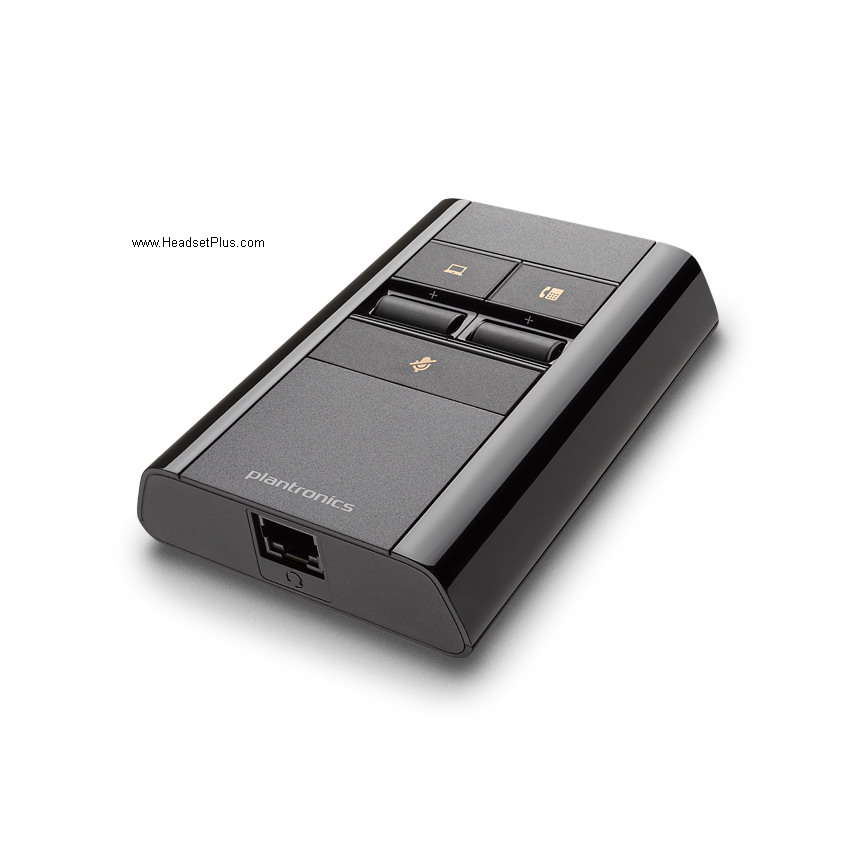
Plantronics M22 and Plantronics Poly MDA524 headset Amplifier connects Plantronics H-Series headsets to just about any single or multi-line “office” type phone and offer ergonomically designed volume, headset/handset, and mute controls. Connects Plantronics headsets to most single or multi-line telephones.
The MDA524 allows to use a corded headset from Poly with a desk phone and a computer and it supports remote answer EHS adapters or HL10 mechanical lifter from Plantronics. The MDA524 has 2 volume controls so the user can modulate the audio coming from the desk phone and from the computer independently. Power comes from the USB port of the computer and this kind of amplifier allows to record calls when using it with the computer. The MDA Amplifier allows the user to merge calls from different devices (desk phone and computer) together, in order to activate this feature the user has to press and hold the PC and desk phone buttons for 2 seconds while on active call and this will merge them in a conference mode.
Plantronics M22 Installation instructions – The line cord coming out of the wall stays in your telephone. The hand receiver cable is the only cable to be removed from your telephone. Unplug the Hand receiver from the base of the telephone and connect it to the back of the Plantronics Vista M22, where it shows a picture of just a hand receiver. Then the short cable that came with the Plantronics Vista M22 gets plugged into the back of the Vista M22 where it shows a picture of a full telephone and the other end plugs into where the hand receiver used to be.
Switch Setting information
1 = Carbon
2 & 3 = Phone specific such as AT&T Merlin
4 = Electret test setting. Not fully functional
5 = Electret w/batteries installed
Battery location
The battery compartments of the Plantronics Vista M22 amplifier is located on the left side of the units. Both have a U shaped door. To remove this battery door, simply apply pressure while pushing down. The door will slide off of the amplifier. see picture below:
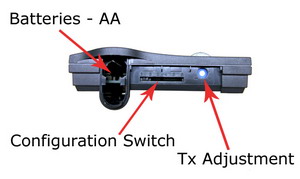
Plantronics M22 Specifications:
Uses 2 x AA batteries or optional Plantronics M12/M22 AC adaptor Compatible with most modular phones Installs in the telephone handset jack Supports carbon handsets (or equivalent), standard electronic handsets including Electret, Dynamic and ceramic Includes mute, Outgoing (Tx) volume adjust, and Receive (Rx) volume adjust 6 position configuration switch Handset/Headset switch. The AC adapter for the M10/M12 & Plantronics M22 amplifiers is 7.5 – 12 volts 200 milliamps, DC center positive.
The Plantronics Poly MDA526 is a Digital amplifier that works with any of the “D” Digital EncorePro headsets from Poly (Plantronics). The type of corded headsets are designed for mayor deployments and for the same reason they have a different QD than the regular QD headsets from the non “D” headsets. These kind of headsets have a 6-pin instead of the regular 4-pin QD and they are designed for inventory management using the Plantronics Manager Pro software as it monitors the usage of the headset and supervise the call quality when on use.
Bothe the MDA524 and MDA526 amplifiers work as a Plantronics bottom cable for desk phones. Both models share the same configuration and take the place of respectively cables, the following chart guide in reference of each position:
Setting Cable Desk phone
A U10 Cisco
B A-10 Avaya/Nortel
C U10P Polycom
D HIS Avaya J100
E U10P-S Yealink/Snom
F HIC Avaya/ATT
Both MDA 524 and MDA 526 don’t use regular batteries and are powered by the USB port of the computer. If no available USB port, you will need the Plantronics Universal AC/DC Wall Adapter MDA220 Savi 8210 8220 to power it up.
For Volume adjustment, use the dials located on the bottom of the MDA 524 or MDA 526, for best volume both dials need to get situated on number 2 for the master volume and master microphone and then the volume adjustment can be done from the front of the MDA amplifier.