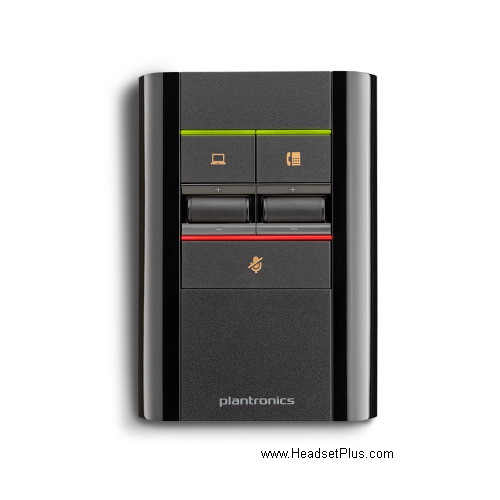In order to stay on top of what’s going on it is sometimes important to be connected to multiple devices. Today it is nearly impossible to find a business out there that does not utilize both computers and desk phones.
For some people its important that they be able to use both at different times throughout the day. That’s why Jabra and Poly have come out with PC/Phone switches that enable a user to connect their corded headsets to both devices.
For Jabra the first option and most affordable is Link 180:
The way you use this adapter is straight forward:
- Plug the Link 180 to your computer first as this is the power source.
- Using the included telephone cable, plug the Link 180 to your desk phone headset port, if no headset port on the phone, you will need to unplug the handset from the phone and leave it unplugged, then plug in the Link 180 into the handset port and the Link 860 will work now as your handset. To answer calls you will need to pick up the handset from the hook switch and the sound will come to the Link 860.
- Plug in your Jabra QD headset and then check the best audio quality on the desk phone by selection one of the 3 switch positions located on the button of the Link 180 (A, B, C). A will be the one for most common desk phones.
This is the most basic adapter and doesn’t have volume controls as the user will need to modulate the volume from the desk phone and from the computer directly.
On second place we have the Link 860 for Jabra corded headsets.
The Link 860 is a more advanced adapter for Jabra QD headsets and offers digital amplification meaning a better sound quality as it works as an external amplifier for your desk phone, especially if it doesn’t have a dedicated headset port. The way to plug the link 860 is:
- Plug in the Link 860 to the computer using the included micro USB cable as this is the main power source.
- Plug in the Link 860 to your desk phone, you can use the headset port on your phone, if no headset port you can unplug your handset from the phone, then plug to the Link 860 and the Link 860 to the handset port with the included telephone cable.
- Plug in your Jabra QD headset to the Link 860 and you are set and good to go.
- If sound quality coming from the desk phone is not clear, move the tone switch, located in the back of the Link 860 to a different position (A-G), A is the most common one for all desk phones.
- Adjust the microphone volume if your callers say that is too loud or too low, the perfect setting would on 2 by default. Dial found on the back as well on the left side of the tone switch.
By default all the settings on the Link 860 are already setup for the end user, so you don’t have to worry about microphone volume or settings unless you notice those issues.
On third place we have the Link 950, this adapter is for Jabra USB headsets, corded or wireless.
The Link 950 allows to USB Jabra headsets to use their headsets with their computer and desk phone. The way you plug in is as follows:
- Plug in the Link 950 to your computer using the included micro USB cable as this is the main power source.
- Plug in your desk phone using the included telephone cable to your headset port, if no headset port in the desk phone, if no headset port you can unplug your handset from the phone, then plug to the Link 950 and the Link 950 to the handset port.
- Using the USB port located at the front of the Link 950, plug in your Corded USB Jabra headset or your USB Bluetooth Dongle such as the Link 360, Link 370 or Link 380, and you are all set and good to go.
The Link 950 supports EHS support for remote answer of the desk phone, depending on the phone you will need the proper EHS cable, if the phone doesn’t support this feature, you can still make it work with the GN-1000 lifter.
Now we will discuss Poly (Plantronics) adapters.
First we do have the MDA100 from Poly, this being the most affordable switch for QD corded headsets from Poly.
The MDA100 is a straight plug and play solution, the way you plug it in is as follows:
- Plug in the MDA100 to your computer as this is the primary power source.
- Plug in the MDA100 to your desk phone using the included telephone cable to your headset port, if no headset port available, you will need to unplug your handset from the phone, and leave it unplugged, then plug in the MDA100 to the handset port of the phone and whenever answering a call on your desk phone simply pick up the handset off from the hook switch and that will open the channel to the MDA100 as this will work now as a handset.
- Plug in your Poly QD headset to the MDA100 and adjust the sound coming to the headset with the volume adjust located in the back of the MDA 100.
By default the MDA100 comes with all settings pre adjusted to work right away out of the box.
Second we have the MDA524 Switcher from Poly. This option offers more adjustments than the previous MDA adapter.
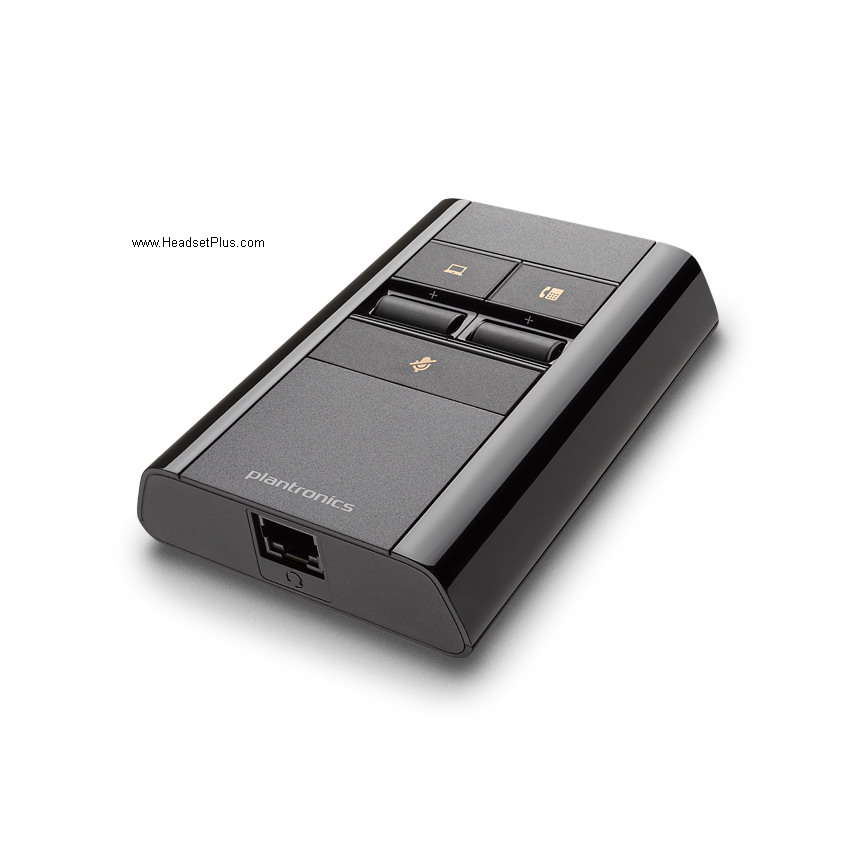 The MDA524 is a solution for Poly QD headsets wanting to take advantage of further adjustments from the amplifier by itself. You can modulate the volume independently from the desk phone or the computer. The way how to plug it comes as:
The MDA524 is a solution for Poly QD headsets wanting to take advantage of further adjustments from the amplifier by itself. You can modulate the volume independently from the desk phone or the computer. The way how to plug it comes as:
- Plug in the MDA524 to the computer as this is the power source of the switcher.
- Plug in the MDA524 to the desk phone using the included telephone interface cable to the headset port, if no headset port available on the phone, then unplug the handset from the phone, then plug in the handset in the telephone interface cable, and then the latter gets plugged back into the handset port. The MDA524 allows to answer calls by picking up the handset and the user can still take the call on the headset or the handset.
- Plug in the Poly QD headset to the included QD cable to the MDA524 and you would be good to go.
The MDA524 allows merging calls from both devices by pressing the PC and Desk phone buttons for 2 seconds while on an active call and it supports the use of EHS cables or HL10 lifter for remote answer of the desk phone, for the mechanical lifter you will need to get the power adapter as the computer will not power enough the MDA and lifter.
Third we have the MDA526 from Poly, this is a solution only for 6-pin QD headsets that require a special software for mayor deployments and inventory management.
With similar features like the previously mentioned MDA adapter, this includes the feature that supports mayor call center deployments, including inventory management, use, and call quality to mention a few. Follow these steps to plug the MDA526:
- Plug in the MDA526 to the computer as this is the power source of the switcher.
- Plug in the MDA526 to the desk phone using the included telephone interface cable to the headset port, if no headset port available on the phone, then unplug the handset from the phone, then plug in the handset in the telephone interface cable, and then the latter gets plugged back into the handset port. The MDA524 allows to answer calls by picking up the handset and the user can still take the call on the headset or the handset.
- Plug in the Poly QD headset 6-pin only to the included QD cable to the MDA524 and you would be good to go.
The MDA526 offers call merging on both devices, mute of microphone from the adapter and placing active call on hold by pressing and holding the call button for 2 seconds. This adapter supports EHS adapters and lifter for remote answer of the desk phone, for the mechanical lifter you will need to get the power adapter as the computer will not power enough the MDA and lifter.
On third place we have the MDA220 USB switch from Poly, that supports USB headsets or adapters from Poly.
Poly offers the MDA220 for people wanting to use their USB corded or wireless headsets with their desk phone and computer. The way to plug the MDA220 is as follows:
- Plug in the MDA220 to the computer as this is the power source. The power cable is attached to the MDA220 so be careful to pulling too hard and avoid damaging.
- Using the included telephone interface cable plug in the MDA220 to the desk phone on the headset port, if no headset port available on the phone, then unplug the handset from the phone, then plug in the handset in the telephone interface cable, and then the latter gets plugged back into the handset port. The MDA220 allows to answer calls by picking up the handset and the user can still take the call on the headset or the handset.
- Plug in your USB corded headset or Bluetooth Dongle from Poly like the BT600 and you are all set and good to go.
- If you don’t hear a dial tone you will need to change the Configuration switch to a different position (A-G), if need to adjust the master volume and master microphone you can do it on the dials located on the right side of the Configuration switch.
By default the MDA220 comes with all the settings to work right away from the box including the master and microphone volume. The best performance for both dials will be positioned on 3. The MDA220 supports EHS adapters and mechanical lifter from Poly, for the mechanical lifter you will need to get the power adapter as the computer will not power enough the MDA and lifter. The MDA220 supports the SSP2714-01 Dongle for the Hearing Impaired.
For further assistance either call us 1 877 999 3838