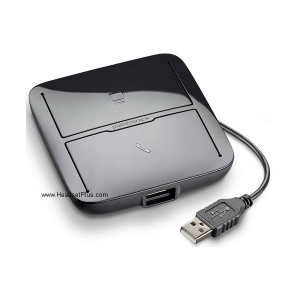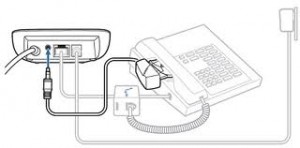If you’re looking for a device to connect a headset to both your desk phone and computer- here’s the Plantronics MDA200
The MDA200 is very versatile, having a USB port to connect a headset, you can use any corded or wireless USB headset, any H-series Plantronics headset with a USB Adapter, and even a Bluetooth USB Dongle compatible with a hearing aid pendant. If you would like to connect a Bluetooth Adapter with the MDA 200, please check out this blog post.
Connecting a USB headset to the MDA200:
After first plugging the MDA200 to the computer, then to the desk phone you will be using, you can plug in your corded or wireless USB Headset. There is a phone wire for the desk phone, and a USB wire for the computer, so that’s pretty straightforward. Once you are set up, to switch back and forth you simply push the button of the device you so desire. When a call comes into your deskphone, you will first have to answer the call by picking up the handset, then (if necessary) activate the headset by pressing the answe to allow it to take over the call.
*You can use a Plantronics HL10 Lifter to eliminate the need of picking up the handset, more on that in a moment.
Connecting an H-Series Plantronics headset with a DA Series USB Adapter:
With these two items, you can use a corded H-Series Plantronics headset with a DA USB Adapter form Plantronics to achieve the same end as a USB corded headset. The two Quick Disconnect (QD) plugs will snap together, and you’re ready to plug and play with the MDA200 the same way a USB headset would.
Remote Answering with the MDA200:
Remote answering will enable you to answer and end calls while away from the phone. A Plantronics HL10 Handset Lifter will accomplish this, and in some cases a Plantronics EHS Cable.
The Plantronics HL 10 Lifter will require an AC Wall Adapter for the MDA200, and can be found bundled together as one item.
As shown above, the lifter will be placed directly under the handset with included double sided tape, and plugged into the MDA200, also pictured is the aforementioned wall adapter needed for the lifter. The lifter should be placed near the ear piece of the handset, once installed, engage the lifter by pressing the phone button on the MDA200. If you hear a dial tone, you are good to go! If not, there is a switch behind the lifter that controls how high the handset is raised, increase the height until you get the handset to a level where it is off the phone hook.
EHS Cable Set-up:
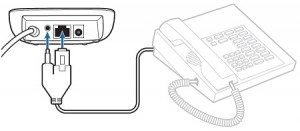

Your phone maybe compatible with an EHS cable, which takes the place of the lifter and answers calls electronically, as opposed to physically lifting/answering the phone. In this case you would not need a Wall adapter, and you would simply plug the dual pronged plug to the MDA200 and the other end to their respective ports behind your desk phone. Contact us for compatibility questions with EHS.
When using an EHS cable or HL10 lifter, if a call comes in you will be able to answer calls via the headset, and while away from your desk if using a wireless headset.
If you have any questions please contact Andrew @ 1-877-999-3838