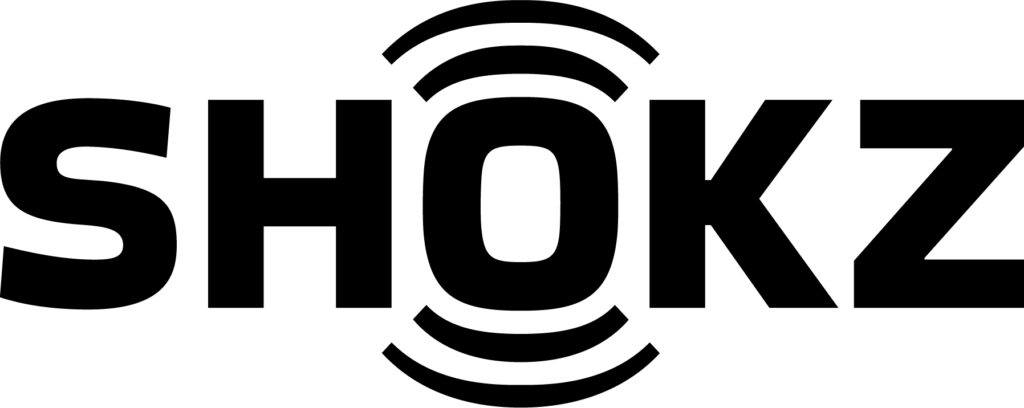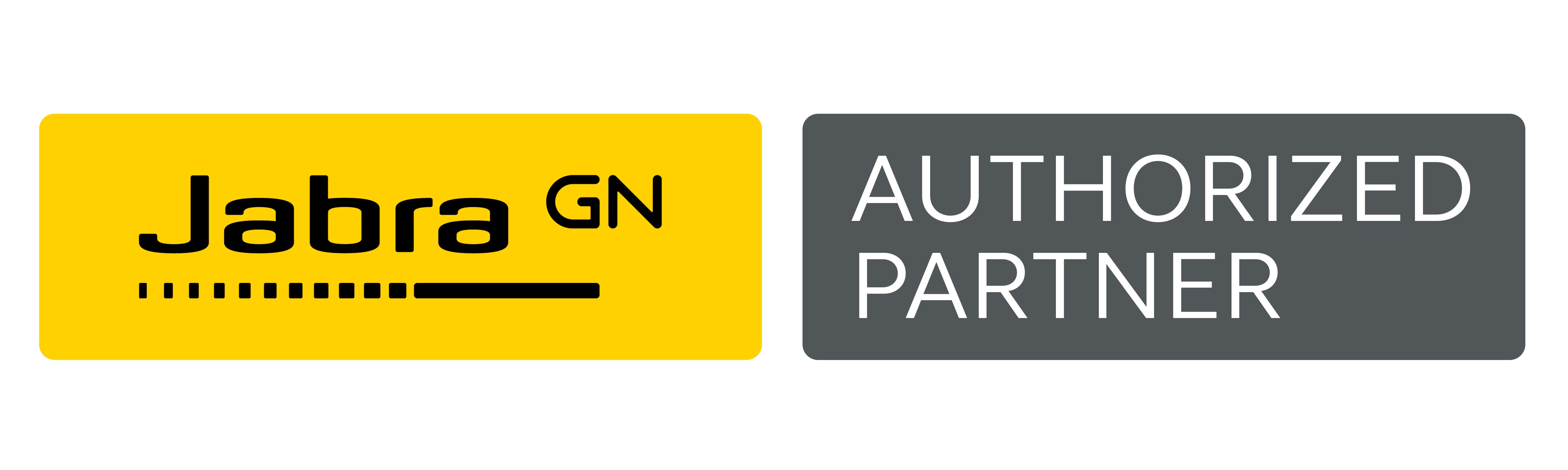Corporate, Government, School PO Welcome

Quick links
Related Pages
Contact Info
HeadsetPlus.comHeadsetPlus.com
877-999-3838
Quick links
Related Pages
We proudly accept

Quick links
Related Pages
Contact Info
HeadsetPlus.com