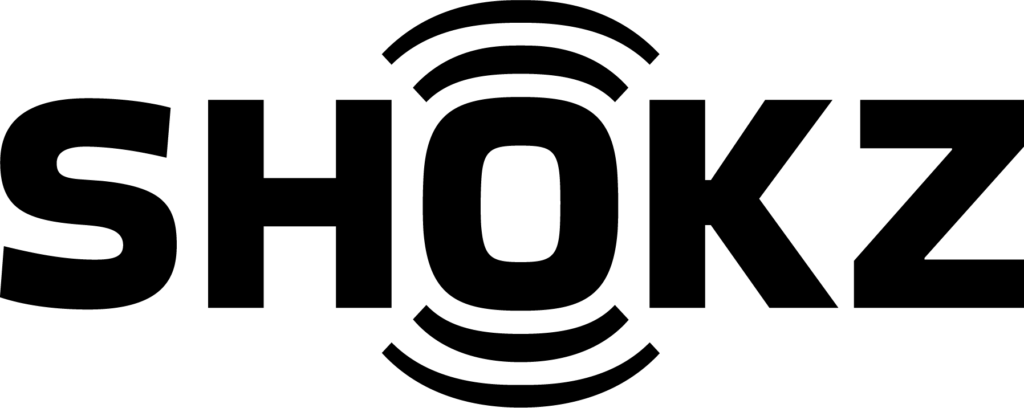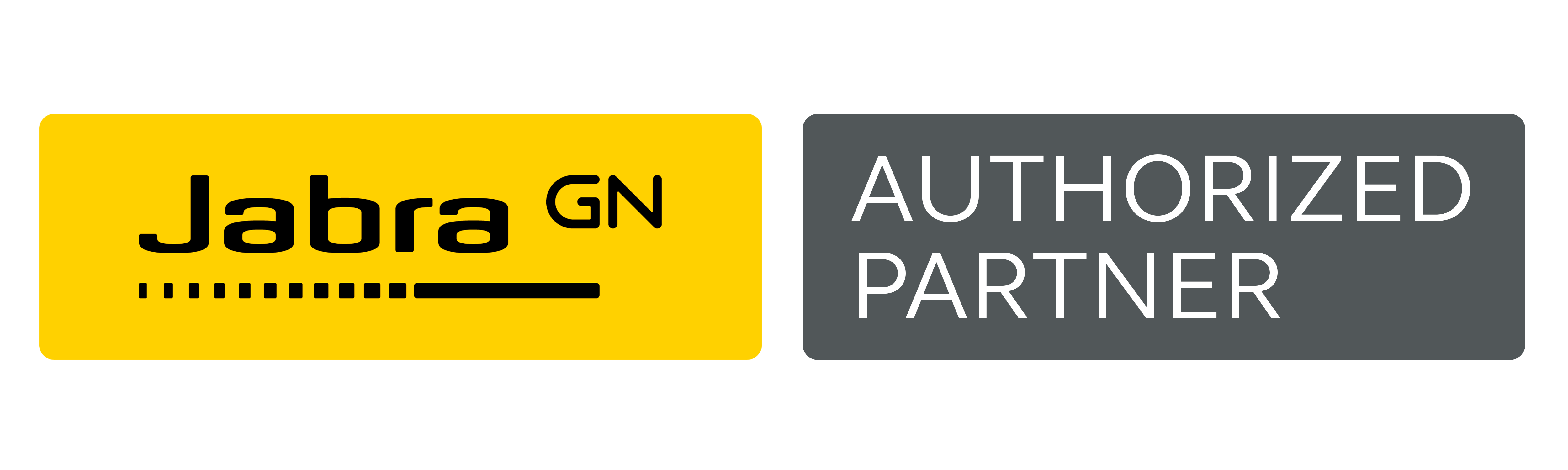|
Use your Jabra/GN Netcom electronic hook switch (EHS) from Jabra/GN enables you to electronically answer and end calls, control volume and mute comments using controls built into your Jabra wireless headset (i.e. Jabra Pro 920, Jabra Pro 925 , Jabra 6470, Jabra 9450, Jabra 9450 Duo , Jabra Pro 9460, Jabra Pro 9465, Jabra 9470 , and all the new Jabra Engage series wireless headsets while you are away from your desk phone. Now you can enjoy the benefits of “hands free” communictions, without the restraints of phone cords. All quite convenient, when you are 300 feet away from your desk. Compatible with Polycom Soundpoint IP Phones: IP 320*, IP 321*, IP 330*, IP 331*, IP 335, IP430, IP450, IP550, IP560, IP650, IP670, VVX101, VVX201 VVX300/301, VVX310/311, VVX150/250, VVX 350/450, VVX400/VVX401, VVX410/411, VVX500/501, VVX600/601, VVX1500. Do not order this part if you don't have one of the phones listed. Note: You must be running SIP application version 3.0 or later and BootRom 4.1.0 or later
To Setup: To activate the EHS function on the Polycom phone, Navigate to the Analog Headset menu:(Menu>Settings>Basic>Preferences>Headset>Analog Headset).
change the headset mode to Jabra DHSG on the headset base unit
*The 320/321 and 330/331 require an additional 8800-00-75 cable For more information. See Jabra/GN EHS adapter datasheet |
 Manufacturer Info • JABRA Homepage • Other products |
| Extra Info This product was added to our catalog on Thursday 19 November, 2009. Notify me of updates to Jabra Link 17 Polycom IP Phone EHS Cable Tell someone you know about this product. |