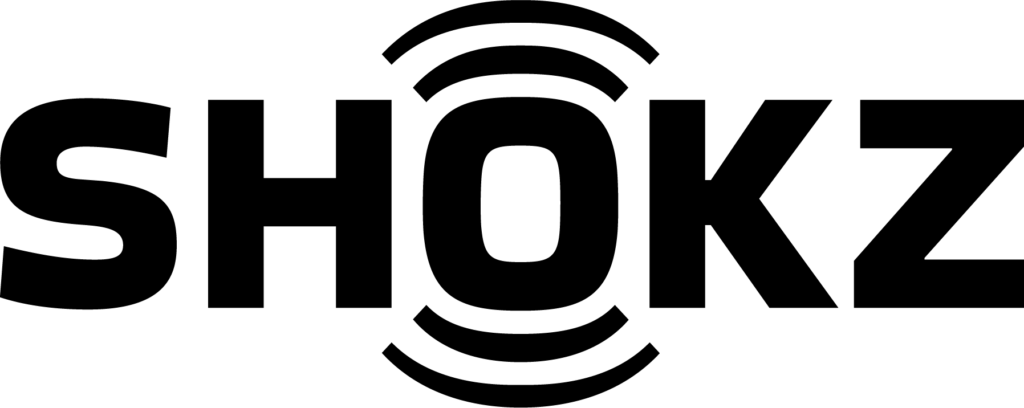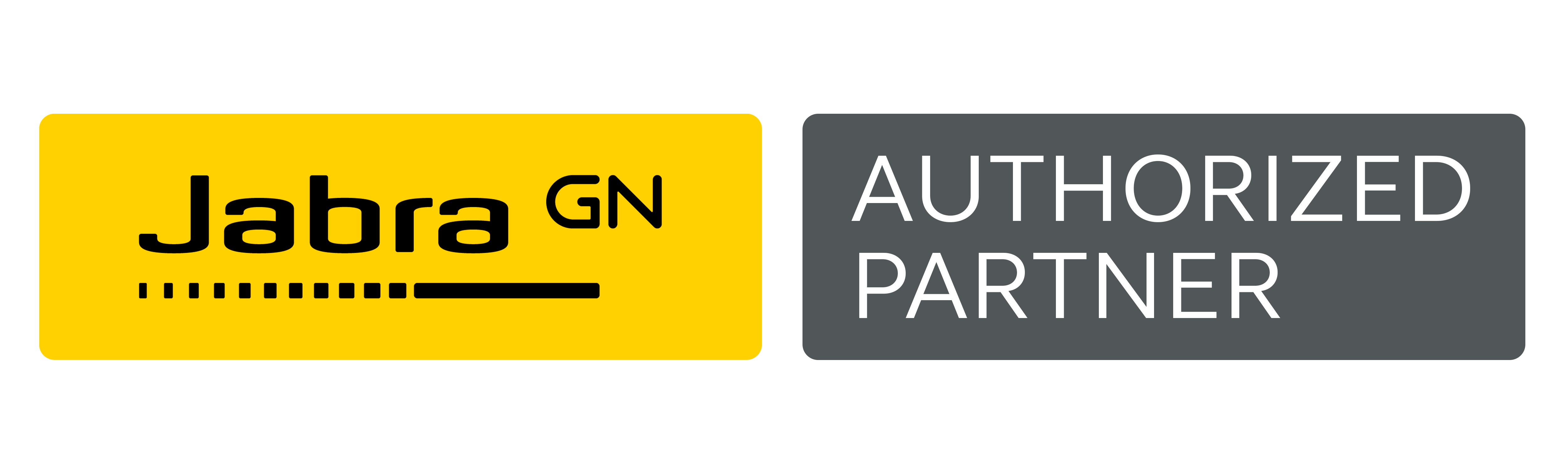|
*Discontinued* Replaced by Jabra Link 43 for Jabra Cisco EHS Cable Jabra/GN Cisco EHs Adapter enables remote Headset Hookswitch Control (EHS) with Jabra 9400 series: Jabra 6470, Jabra Pro 9450, Jabra Pro 9460, Jabra Pro 9465, Jabra Pro 9470, with the Cisco 79xx, 88xx (7942G, 7945G, 7962G, 7965G, 7975G, 8811, 8841, 8851, 8861) Unified IP phones. This means that users can answer and end calls up to 300 ft. away from their desks. The seamless integration of handset and headset allows users to benefit from enhanced mobility and the ability to multitask while on a call. The wireless freedom improves work efficiency and ergonomics throughout the day. Jabra EHS Adapter is a plug-and-play solution that converts from the EHS standard used in Cisco IP phones to the DHSG standard used in Jabra headsets – and vice versa. Handset-Headset compatibility GN/Jabra EHs Adapter is compatible with these Cisco IP Phones: 7942G, 7945G, 7962G, 7965G and 7975G. Cisco Unified IP Phone release 8.3(3) will enable the EHS functionality. For more information. See Jabra EHS information and Jabra EHS Link 22 datasheet Note: Not compatible with Jabra Pro 920 series wireless headsets, use Jabra Link-43 instead Installation Instructions:
|
 Manufacturer Info • JABRA Homepage • Other products |
| Extra Info This product was added to our catalog on Monday 19 April, 2010. Notify me of updates to Jabra Link 22 EHS Adapter for Cisco 7900 Phones *discontinued* Tell someone you know about this product. |