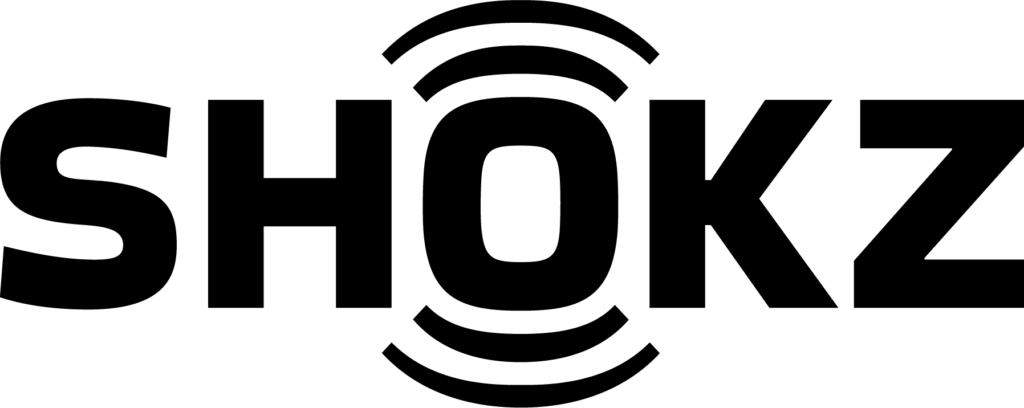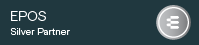Plantronics APS-11 is compatible with these Plantronics Savi Wireless Headsets:Plantronics CS540, CS510, CS520 , Plantronics Savi WO100, Plantronics Savi WO200, Plantronics Savi WO300 Plantronics Savi WO350 , Plantronics Savi W740, Plantronics Savi W710 , Plantronics Savi W720 , Plantronics Savi W730 , Plantronics Savi W745
APS-11 Electronic Hookswitch (EHS) works with the following telephone models:
Aastra OpenPhone 71, OpenPhone 73, OpenPhone 75, OpenPhone 73 IP, OpenPhone 75 IP, Office 70, Office 80, Office 70IP, Office 80IP
Does NOT supported Siemens Realitis Systems.
Mitel 5370, 5370 IP, 5380, 5380 IP, 6735i, 6737i, 6739i, 6753i, 6755i, 6757i, 6771, 6773, 6773 IP, 6775, 6775 IP, 6865i, 6867i, 6869i, 6920, 6930, 6769i, 7434 IP and 7444 IP Zultys ZIP Phone 51e, 53e, 53i, 55i, 57i, 57i CT, 59i
Obihai 1032, 1062 Old Poly part # 37818-11 New HP part # 85Q78AA Note: This APS-11 EHS requires an initial “wake up” by pressing the headset button on the phone. This is a one time “wake up” unless the product is disconnected Note: For APS-11 to work you need to change Mitel phone settings to enable the EHS functionality. Make the following in the phone menu by press the button with the gear icon to open the menu:
|
 Manufacturer Info • Poly (Plantronics) Homepage • Other products |
| Extra Info This product was added to our catalog on Wednesday 22 February, 2012. Notify me of updates to Plantronics APS-11 Savi/CS500 Hookswitch Cable Aastra/Mitel/Zult Tell someone you know about this product. |