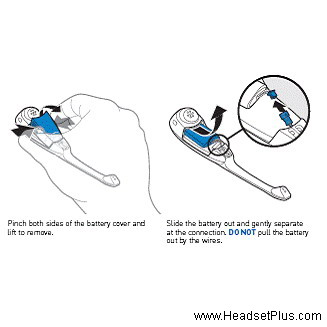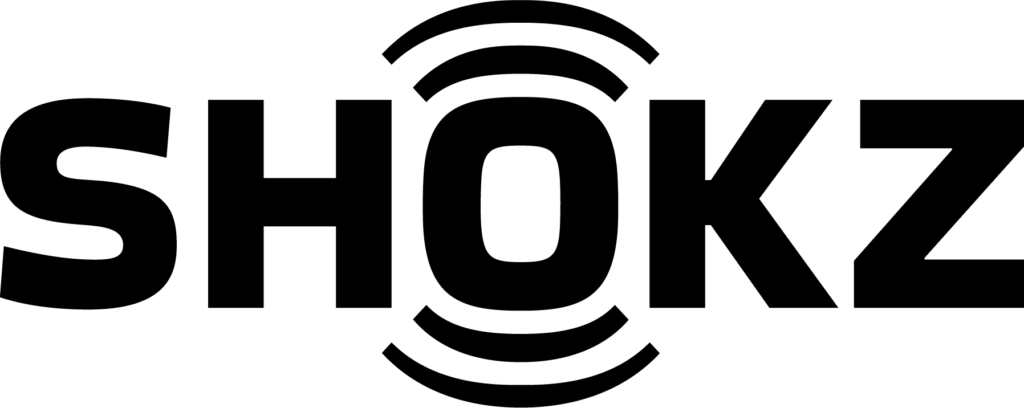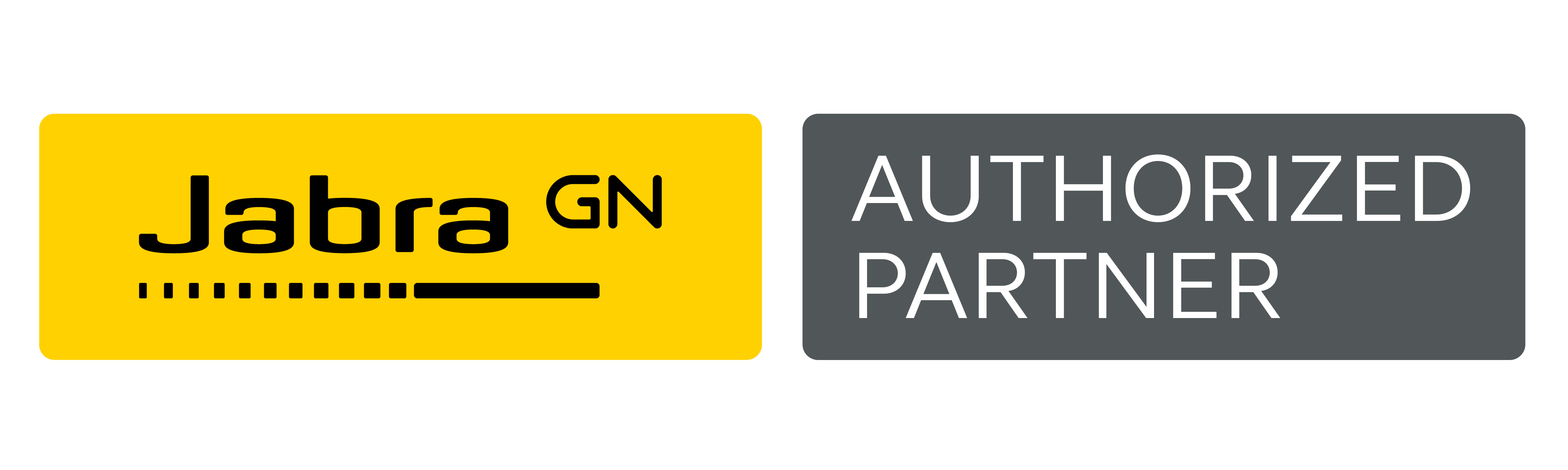|
*DISCONTINUED* No replacement available.
Genuine Plantronics CS50 & Plantronics CS55 OEM Replacement Battery or Spare Battery for Plantronics CS50 & Plantronics CS55 Wireless Headsets. It's also compatible with the new Plantronics CS55H , Avaya AWH-55, AWH-55+, Plantronics CS50-USB and Avaya AWH-54. note: If your CS50/CS55 wirless headset never fully charges or if your fully charged headset does not have 8 hours of talk time, your CS50/CS55 battery needs to be replaced. If your headset does not turn on (you don't see a green light), then your battery has no charge. Key Features:
Plantronics CS50/CS55 Battery Replacement Instructions:
1) Remove ear loops or headbands from your CS50/CS55 headset.
2) Locate the two sets of grooves on the sides of the headset. Squeeze them both and pull outward to remove the battery door. (Occasionally, these battery doors stick. You may need to pull or wiggle with considerable force.) - see picture below 3) Beneath the battery door, you will see a rectangular battery attached to the headset with two white plastic connecters. Slide these connectors apart to detach the battery. 4) If you have a replacement battery, attach it by clicking the two white plastic connectors together. Then reassemble the headset by replacing the battery door. Reattach any ear loops or headbands and charge for at least 2 hours before initial use.
|
Write a review on this product!
 Manufacturer Info • Poly (Plantronics) Homepage • Other products |
| Extra Info This product was added to our catalog on Tuesday 25 January, 2005. Notify me of updates to Plantronics CS50 CS55 Replacement Battery *Discontinued* Tell someone you know about this product. |