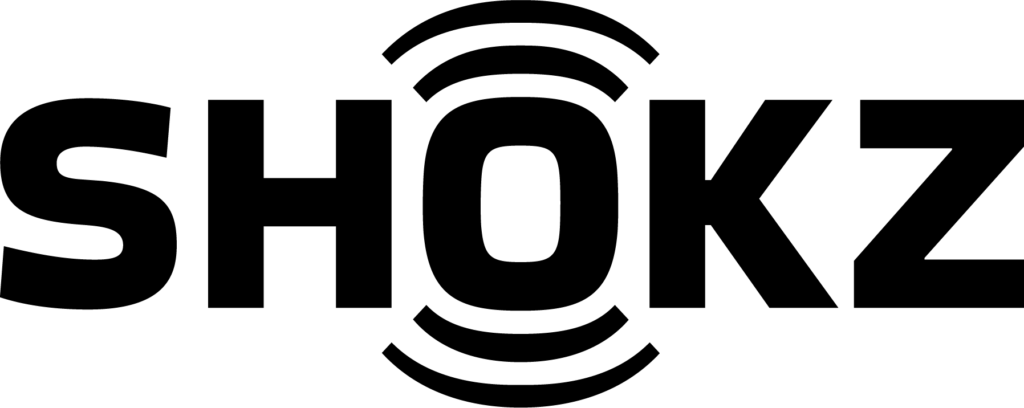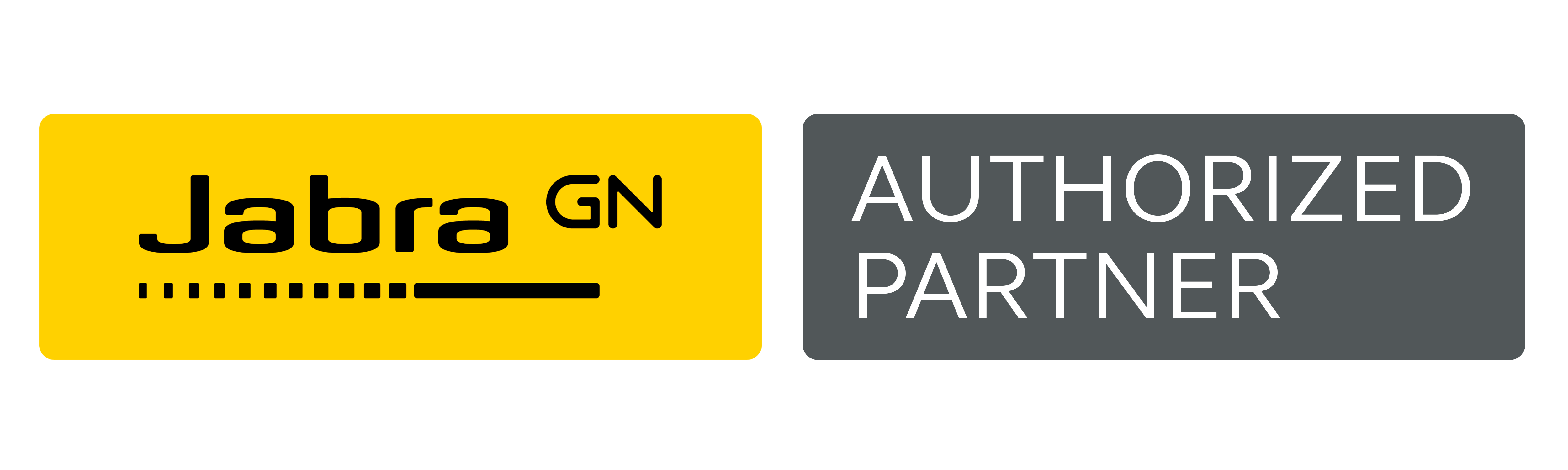|
*Discontinued* by Plantronics. No replacement available. See the new CS530 system instead. This is the Plantronics CS70N or Avaya AWH-75N spare earpiece (or replacement headset) (72910-01) for the Plantronics CS70N wireless headset system. This is the spare headset If you lost or broke your Plantronics CS70N headset or if you are in a multi-shift environment where you have multiple users using the same telephone. This part will not work on its own so only order this item if you already have the complete Plantronics CS70N headset system and only need to replace the headset itself. Note: Does NOT include CS70N ear tip or ear gels If you need help with the setup, see our Plantronics CS70N interactive setup guide. Also see Plantronics CS70N FAQ for pairing and multi-shift instructions Multi-shift environment: Multiple users can purchase this additional CS70N headset and use the Re-Subscribe (Multi-Pair) feature on the same base unit. You can only use one headset at a time. While one headset is being used, another headset can be on the base/charger. Use these instructions to pair this headset to your existing CS70N base: (it will not work if you don't) 1. Check the switch on the right side of the charging base. Set it to "-" and not "=." 2. Take the headset out of the charging base. 3. Press the + button on the back of the base until the red light on the front of the base flashes. 4. Return the headset to the charging cradle. 5. Press and hold the + button on the headset until a yellow light appears on the headset. 6. Pairing is complete when the headsets yellow light goes out and the charging base red light is solid. |
 Manufacturer Info • Poly (Plantronics) Homepage • Other products |
| Extra Info This product was added to our catalog on Wednesday 22 August, 2007. Notify me of updates to Plantronics CS70N Spare/Replacement Earpiece *Discontinued* Tell someone you know about this product. |