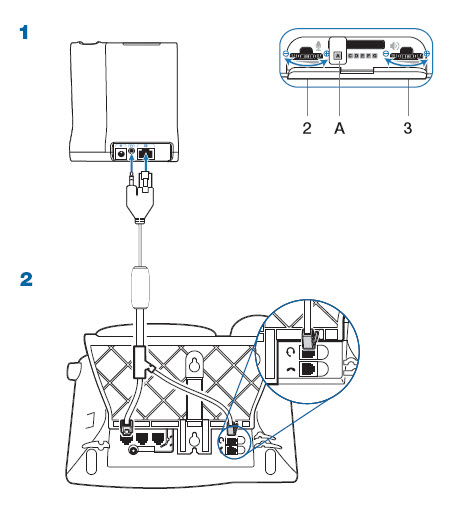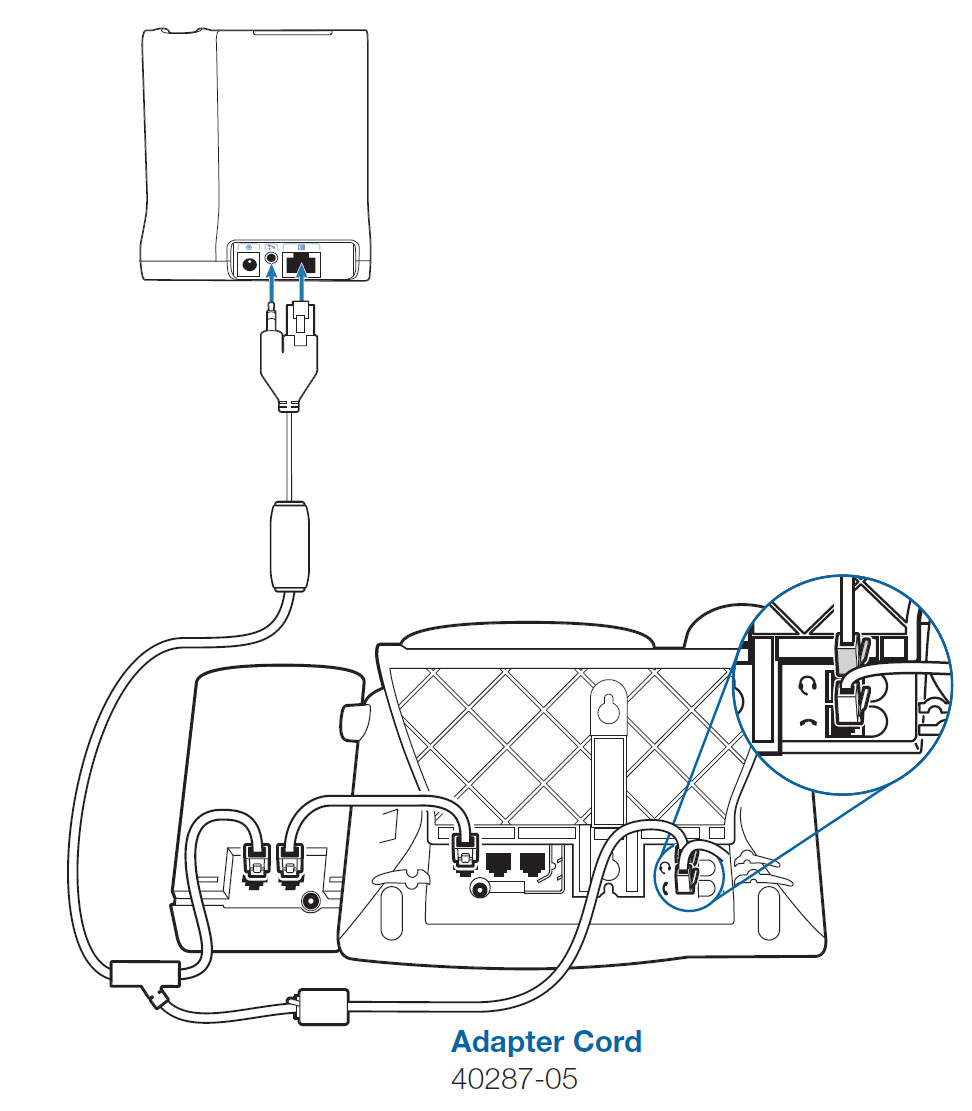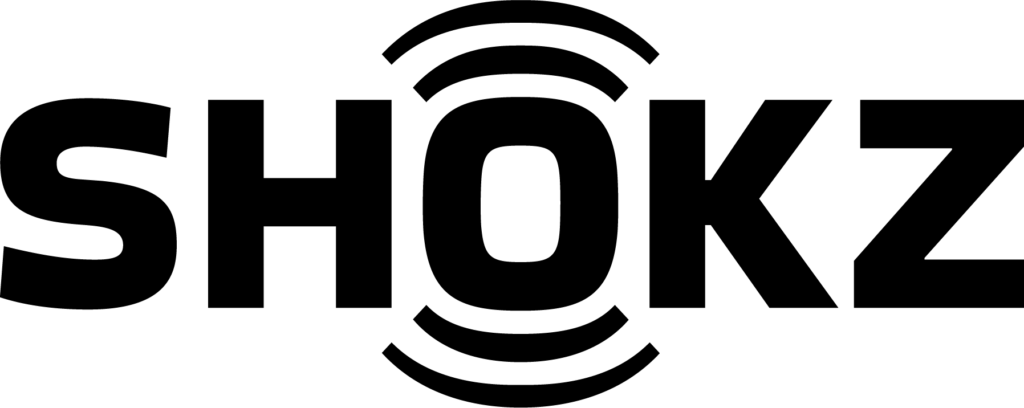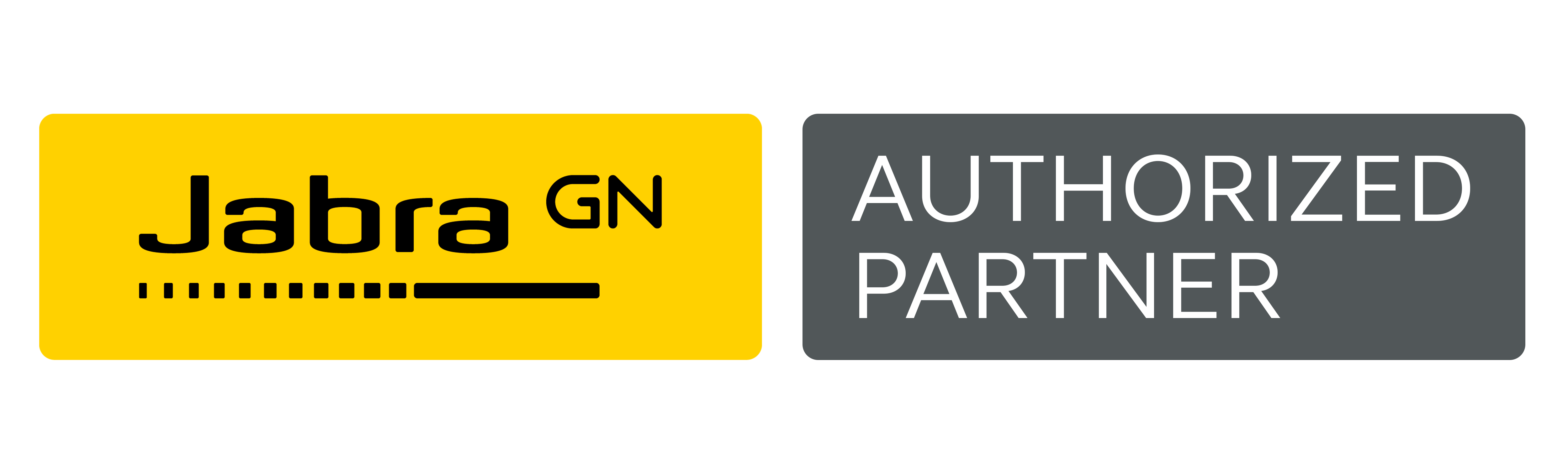|
This is the Plantronics APC-43 EHS (replaces APC-42) Electronic Hookswitch (EHS) cable for Cisco IP Phones. The Plantronics APC-43 is compatible with these Plantronics wireless headset models: Plantronics CS540, CS510, CS520 Plantronics Savi W740, Plantronics Savi W710 , Plantronics Savi W720 , Plantronics Savi W730 , Plantronics Savi W745, Plantronics Legend CS
Plantronics APC-43 is exactly the same as previous APC-42. except it has a few minor bug fixes and additional compatibility with more Cisco phones. old part# 38350-01, 38350-11, and 38350-12
This EHS adapter only works with the following Cisco IP phones:
Cisco phone model 6945, 7821, 7841, 7861, 7942G, 7945G, 7962G, 7965G, 7975G, 8811, 8841, 8851, 8961, 8961, 9951, 9971 Also compatible with Panasonic KX-UTG300/200 phone
Old Poly part # 38350-13 New HP part # 85Q55AA
Cisco IP 8961 9951 9971, you need the APU-72 instead If you have Cisco 8941, 8945, 8945G use Plantronics APC-82 instead Note: Do not order this part if you don't have the listed Cisco phone models Cisco phone setup:
Enabling Cisco wireless headset EHS hookswitch control:
If your Cisco phone is equipped with the Cisco 7914, 7915, 7916 expansion module:
|
 Manufacturer Info • Poly (Plantronics) Homepage • Other products |
| Extra Info This product was added to our catalog on Thursday 12 January, 2017. Notify me of updates to Plantronics APC-43 Wireless Headset EHS Cable Cisco IP Phone Tell someone you know about this product. |