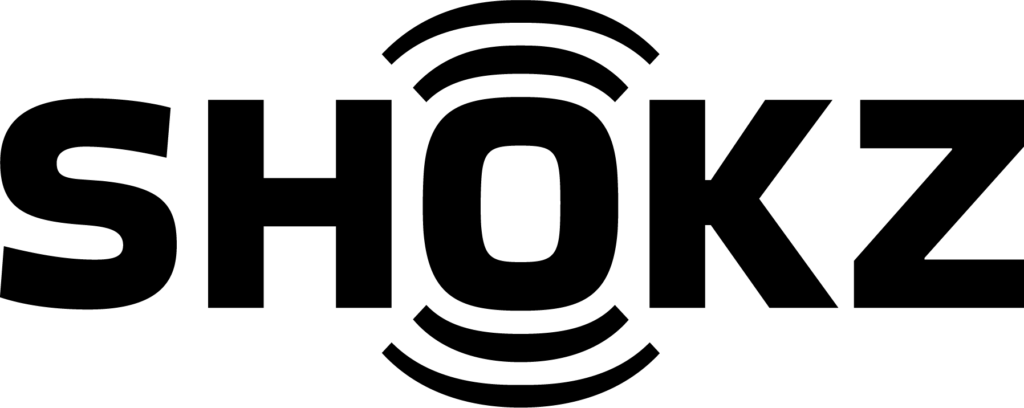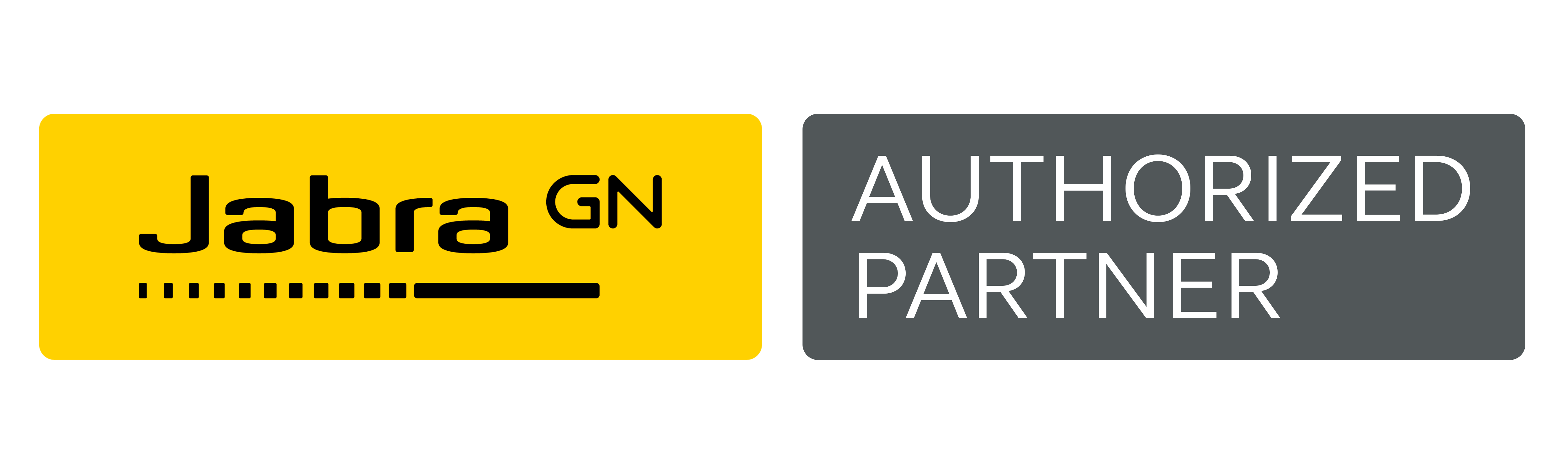|
*Discontinued* Please look at the new CS540 system as the replacement This is the Plantronics CS55 placement headset only (72195-01) for the Plantronics CS55 wireless headset system. This is the replacement headset If you lost or broken your Plantronics CS55 headset. This part will not work on its own so only order this item if you already have the complete Plantronics CS55 system and only need to replace the headset itself. Note: This replacement headset does NOT come with CS55 ear loops or CS55 Headband. Instructions to pair this headset to your existing CS55 base: (it will not work if you don't) NOTE: Before syncing the system make sure the IntelliStand switch (on the right side of the charging base) is in the "_" position and NOT the "=" position. 1. Return the headset to the charging base. |
 Manufacturer Info • Poly (Plantronics) Homepage • Other products |
| Extra Info This product was added to our catalog on Wednesday 26 July, 2006. Notify me of updates to Plantronics CS55 Replacement/Spare Headset *Discontinued* Tell someone you know about this product. |