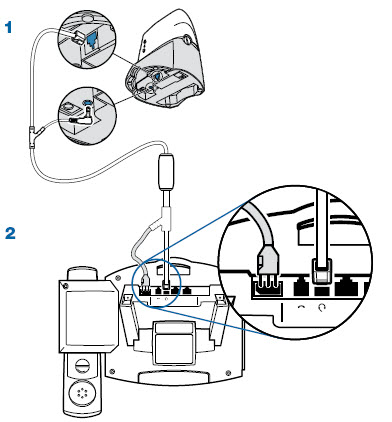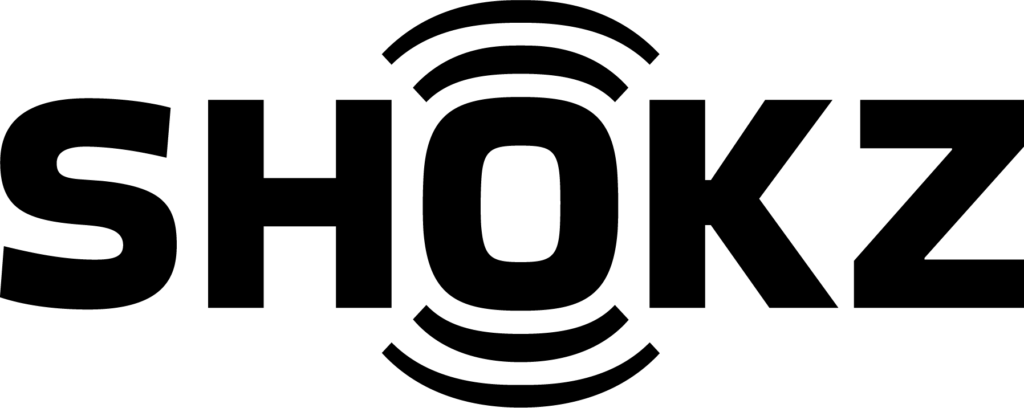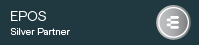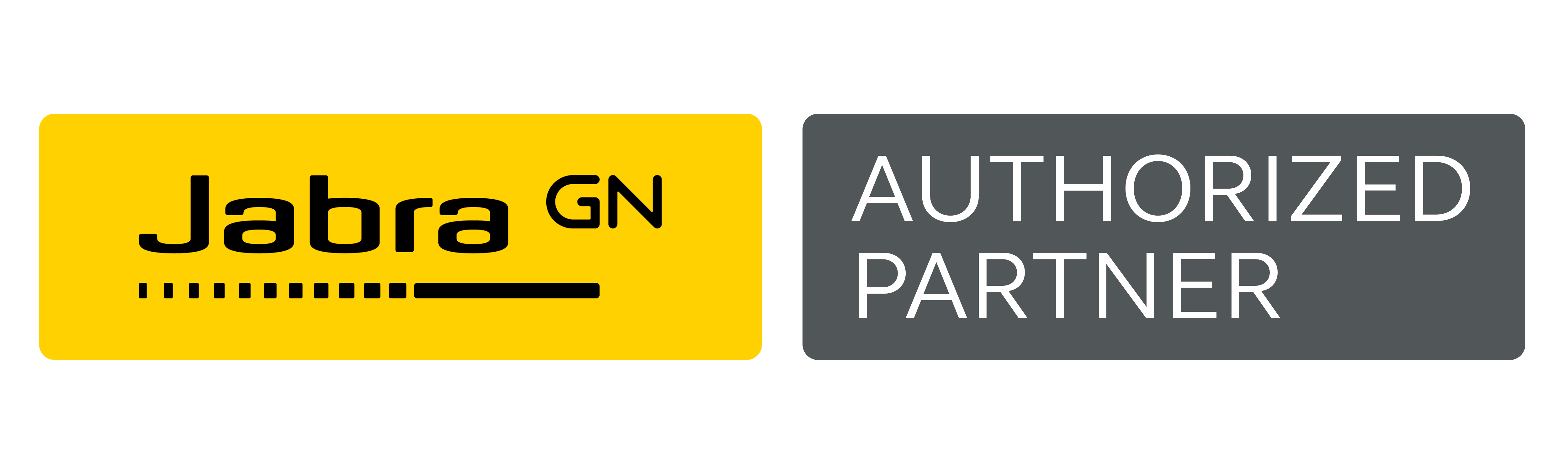|
*Discontinued* by Plantronics Plantronics APP-5 Polycom Headset Hookswitch Control (HHC) with Plantronics wireless headsets (Plantronics CS50, Plantronics CS55 , Plantronics CS70, Plantronics CS70N , Plantronics CS351, CS351N, CS361, CS361N , 510S, 510SL) transforms your Polycom Unified IP phone experience through remote answer/end and ring alert. It is compatible with the following Polycom IP Phone models: IP 320*, IP 321*, IP 330*, IP 331*, IP 335, IP 430, IP 450, IP 550, IP 560, IP 650, IP 670, VVX300, VVX310, VVX 400, VVX410, VVX500, VVX, 600, VVX1500 note: If you have a Plantronics Savi (or CS500 series) wireless headset, you need Plantronics APP-50 instead Note: Requires SIP application 3.1.0 Rev C or higher and BootROM 4.1.0 or later. *The 320/321 and 330/331 require a 2.5mm to RJ-9 adapter available from Polycom (part# 2200-11095-002)
Key Features:
note: Do not order this adapter if your phone is not listed For more information see Plantronics APP-5 datasheet, Polycom EHS Guide and Plantronics APP-5 quick start guide
Plantronics APP-5 Installation/Troubleshooting Notes: Phone Settings Set the headset mode on your phone to "Plantronics Mode" before connecting your Plantronics headset system to your phone. To do so,
If your caller reports an echo, the phone’s echo cancellation feature can be enabled by:
Or contact your IT support team to change the phone sig.ctg configuration file as follows:
|
 Manufacturer Info • Poly (Plantronics) Homepage • Other products |
| Extra Info This product was added to our catalog on Tuesday 16 September, 2008. Notify me of updates to Plantronics APP-5 Polycom IP Wireless Headset EHS *Discontinued* Tell someone you know about this product. |