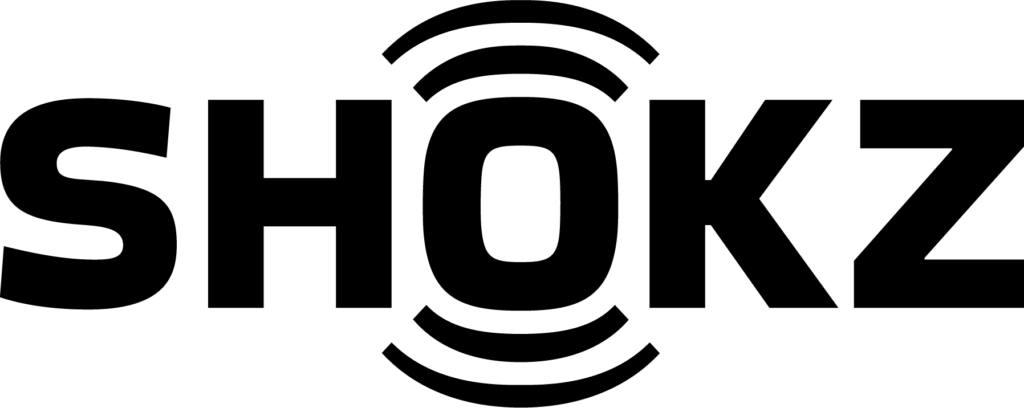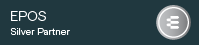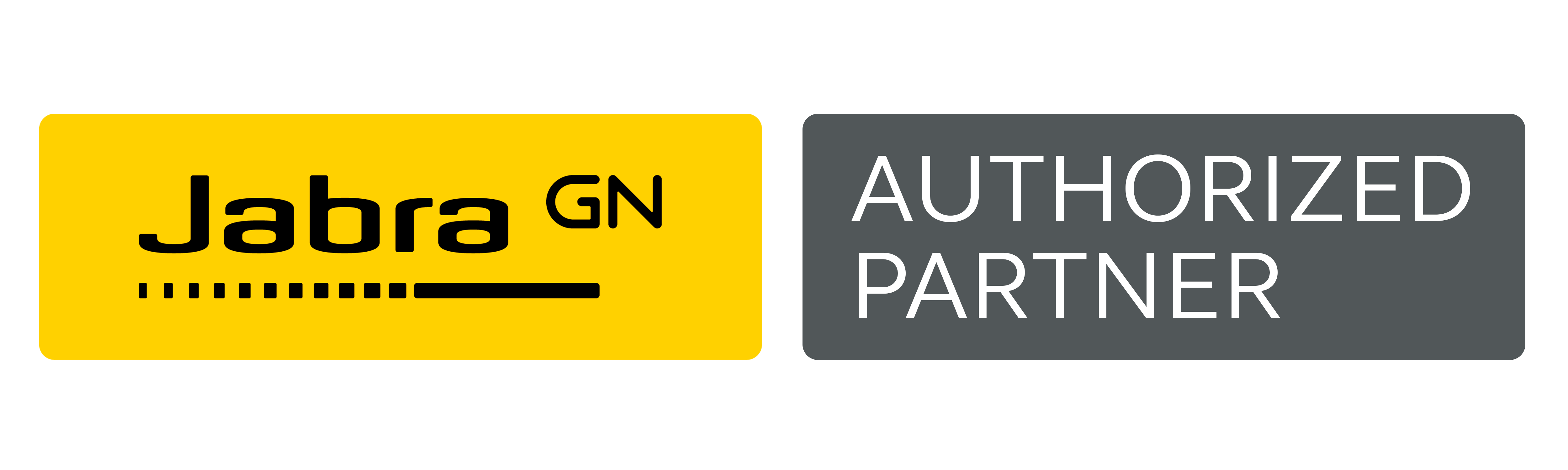Corporate, Government, School PO Welcome
Read What Others Are Saying
Date Added: Thursday 26 May, 2022
I bought this headset at the start of the Covid pandemic when I needed a good videoconferencing solu..
Rating: [5 of 5 Stars!]
[5 of 5 Stars!]
Rating:
Date Added: Tuesday 18 February, 2020
awesome headset
Rating: [5 of 5 Stars!]
[5 of 5 Stars!]
Rating:
Date Added: Saturday 07 December, 2019
Excellent headset with excellent sound and much more comfortable than the CS520 it's replacing
Rating: [5 of 5 Stars!]
[5 of 5 Stars!]
Rating:
Date Added: Saturday 21 September, 2019
this is one of the best headsets I've ever used for my Cisco phone. The active noise canceling is ju..
Rating: [5 of 5 Stars!]
[5 of 5 Stars!]
Rating:
Date Added: Friday 12 July, 2019
Amazing sound quality, love the integration with my cell, desk phone and computer. The voice command..
Rating: [5 of 5 Stars!]
[5 of 5 Stars!]
Rating:
Date Added: Friday 12 July, 2019
Best headset I had used! Best features are, Noise Canceling that can be turn off, usually have it of..
Rating: [5 of 5 Stars!]
[5 of 5 Stars!]
Rating:
Date Added: Wednesday 03 April, 2019
This product makes use of the Plantronics headset much simpler. We have used Plantronics headsets fo..
Rating: [5 of 5 Stars!]
[5 of 5 Stars!]
Rating:
Date Added: Friday 25 January, 2019
I spoke to George earlier this week and he helped me find a compatible headset for my ancient phone...
Rating: [5 of 5 Stars!]
[5 of 5 Stars!]
Rating:
Date Added: Monday 05 November, 2018
This is the best headset on the market. You can connect it to your desk phone, computer, and cell. T..
Rating: [5 of 5 Stars!]
[5 of 5 Stars!]
Rating:
Date Added: Friday 02 November, 2018
Amazing headset with a nice and seamless connectivity between desk phone, computer , and cell phone...
Rating: [5 of 5 Stars!]
[5 of 5 Stars!]
Rating:

Quick links
Related Pages
Contact Info
HeadsetPlus.comHeadsetPlus.com
877-999-3838
Quick links
Related Pages
We proudly accept